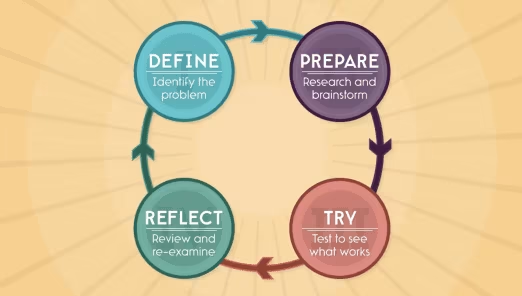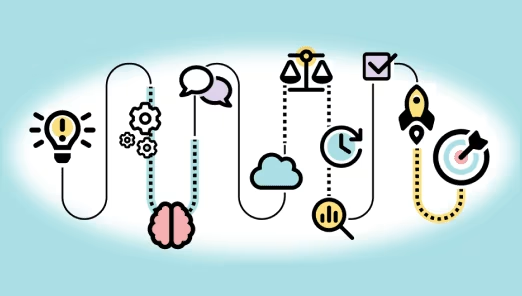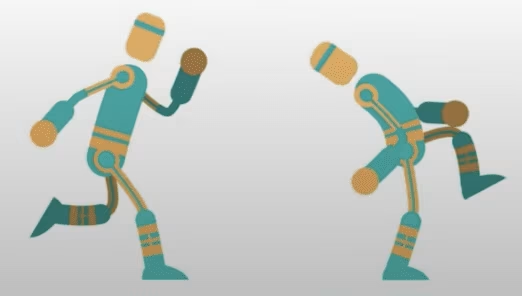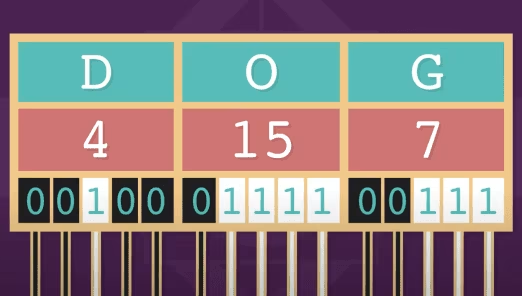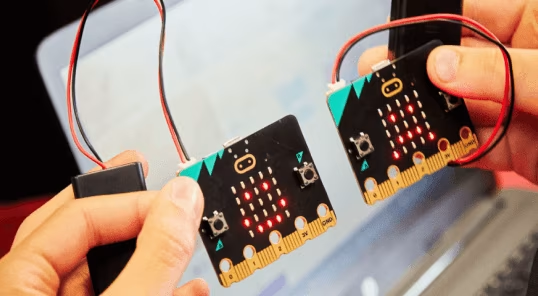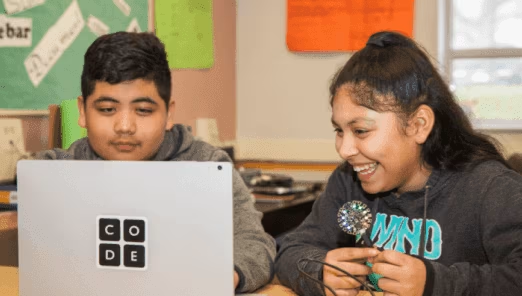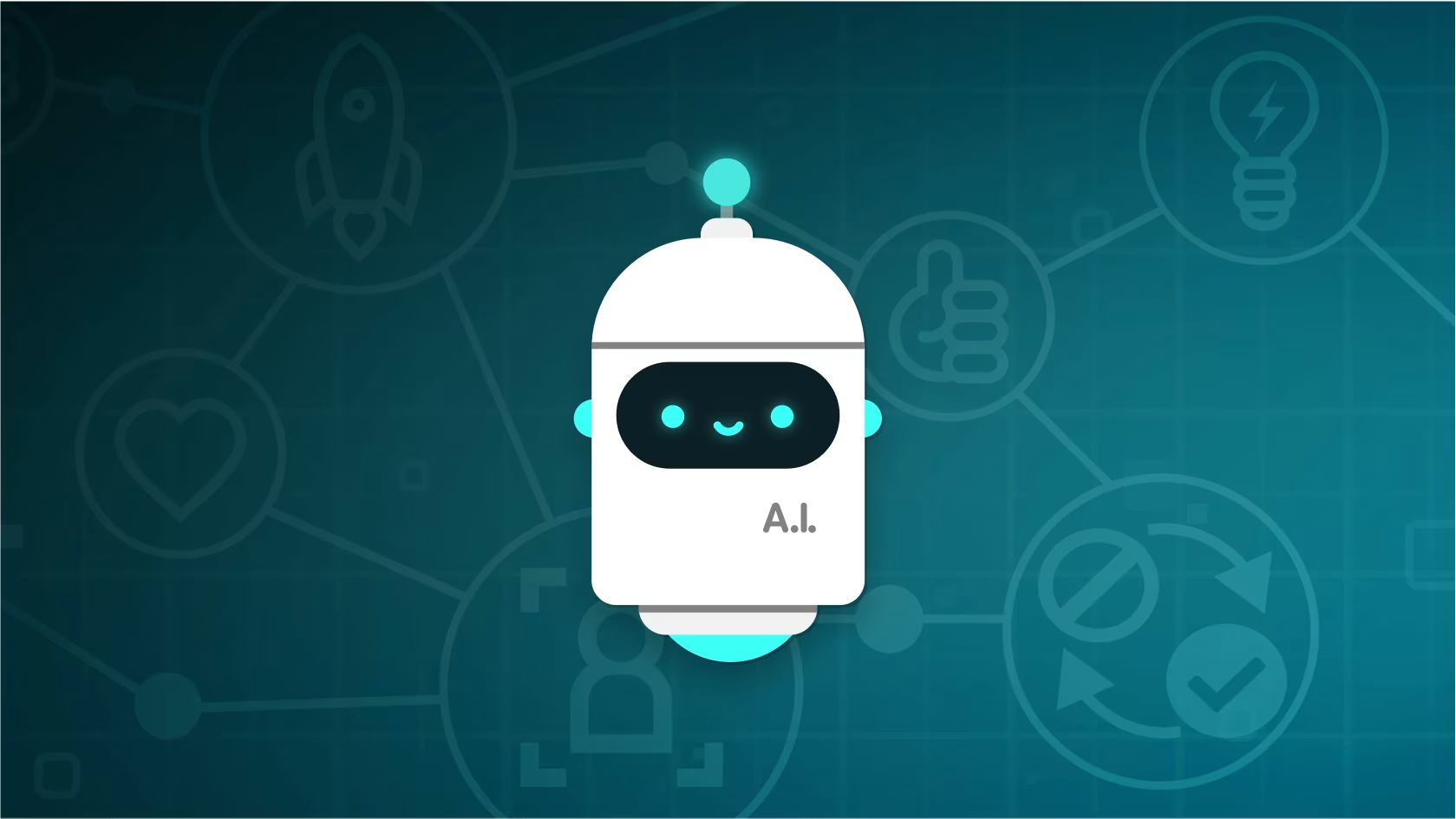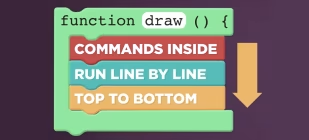Computer Science Discoveries
Code.org's most flexible course, allowing each unit to be taught alone, combined into collections that focus on specific areas, or as a full year course. The free curriculum introduces students to building their own websites, apps, animations, games, and physical computing systems.

An innovative, flexible curriculum
Explore computer science through fun, hands-on projects and creative problem-solving.
- Learn core CS concepts with engaging activities.
- Build games, animations, and websites.
- Flexible for all learning styles and pacing.
Curriculum at a glance
Grades: 6, 7, 8, 9, 10
Level: Beginner
Duration: Month, Semester, School Year
Devices: Computer, Chromebook
Topics: Artificial Intelligence, Data, Web Design, Physical Computing, App Design, Games and Animations, Art and Design, Programming
Tools: Game Lab, App Lab, AI Lab, Web Lab
Professional Learning: Facilitator-led Workshops, Self-paced Modules
Accessibility: Text to Speech, Closed captioning, Immersive reader
Languages supported: Italian, Spanish - Latam, Portuguese - Brazil, Slovak, English
This curriculum is all inclusive, well organized, and student centered! The incredible organization in the curriculum is what makes me use it year after year.
CS Discoveries Teacher
Picking the right CS Discoveries course for your classroom
With the diverse set of options offered for CS Discoveries, there is a course for all different needs.
Teach the year-long introductory course
Students will explore a wide variety of core CS concepts over 7 units.

Computer Science Discoveries - Full Year
The full year version of CS Discoveries. The free curriculum introduces students to building their own websites, apps, animations, games, and physical computing systems.
Flexible units that let you teach your way
Each unit of CS Discoveries can be used on its own with no prior experience required, which allows you to pick the exact units that work for your classroom.
Focus on topics with CS Discoveries Collections
Dive deeper into one area with a set of units focused on a specific topic.
Resources that support you every step of the way
Resources that support you every step of the way

Lesson Plans
Get step-by-step guidance, learning objectives, and assessment strategies for effective teaching. Helpful resources include slide decks, activity guides, rubrics, and more — all organized in one place. Each lesson plan is accompanied by tips for classroom implementation, differentiation ideas, and extension activities to cater to students of all abilities.
Explore example lesson plan
Instructional videos
Watch easy-to-understand overviews of computer science and programming concepts. Code.org video series are designed specifically to support your classroom and are engaging and fun to watch.
Explore all videos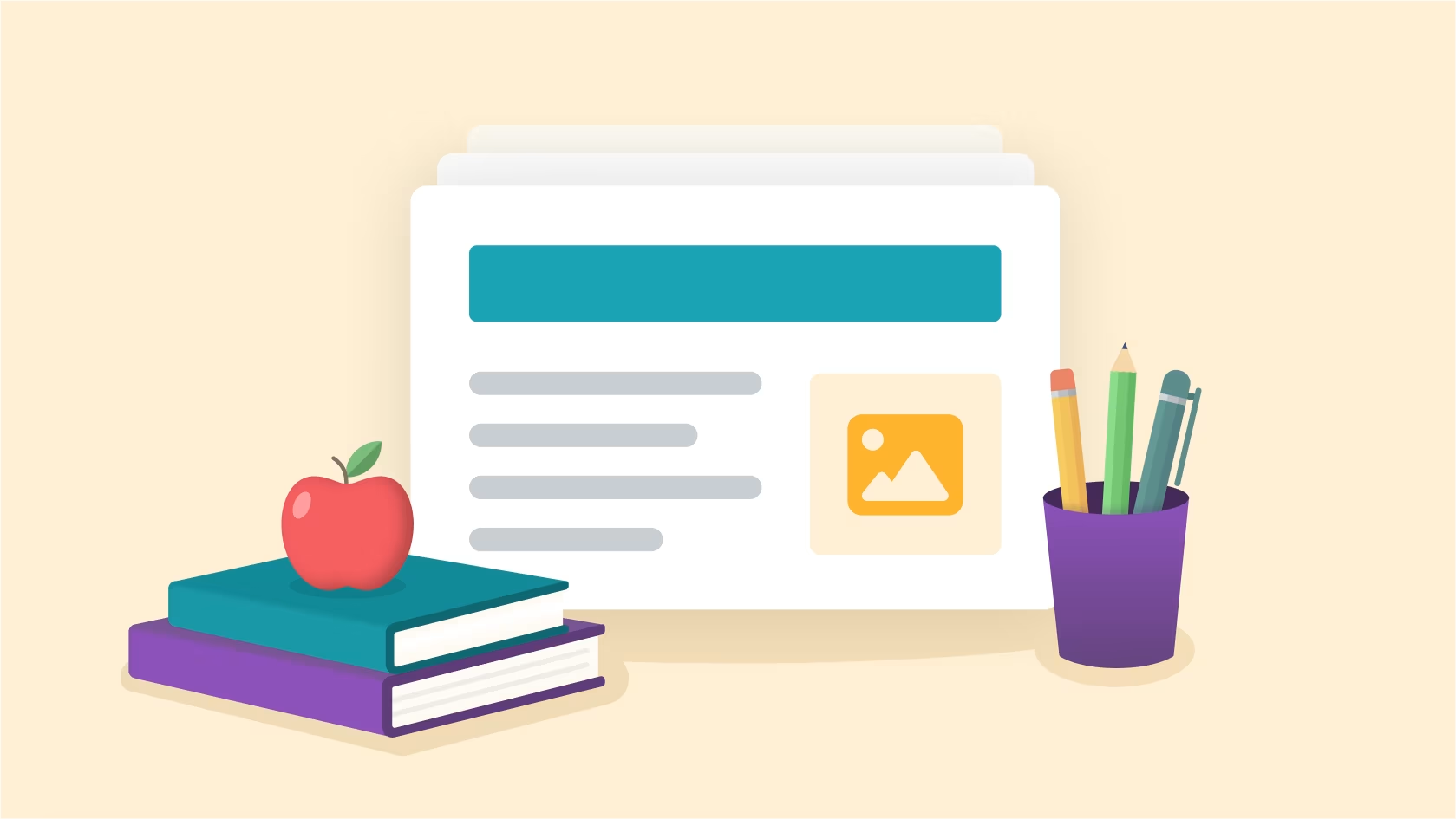
Slide decks
We offer educators an organized, visually engaging, and pedagogically sound framework to deliver computer science lessons. Code.org slide decks provide step-by-step instructions, examples, and interactive activities that align with curricular objectives.
Explore example slide deck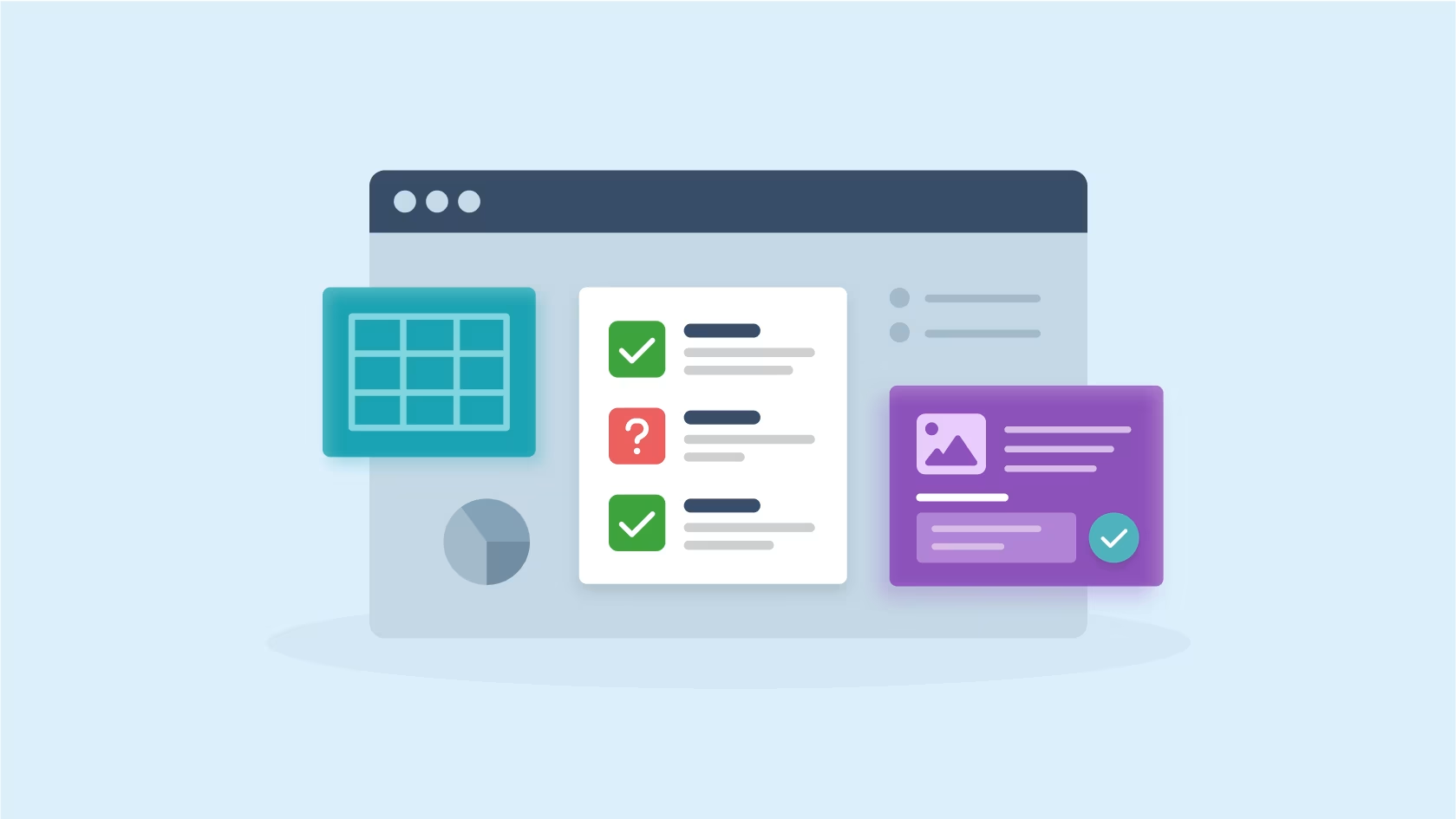
Assessments
Our curricula includes a comprehensive system of formative and summative assessment resources. These include rubrics, checklists, mini-projects, end-of-chapter projects, student-facing rubrics, sample projects, and post-project tests — all designed to support teachers in measuring student growth, providing feedback, and evaluating student understanding.
Explore an assessment lesson
Track your students' progress
Our powerful progress view helps you monitor student work by providing insights into completion status, time spent, and more. Easily track each student's learning journey, quickly assess participation, and give personalized feedback.
Sign up to start tracking progressLesson Plans
Lesson Plans
Get step-by-step guidance, learning objectives, and assessment strategies for effective teaching. Helpful resources include slide decks, activity guides, rubrics, and more — all organized in one place. Each lesson plan is accompanied by tips for classroom implementation, differentiation ideas, and extension activities to cater to students of all abilities.
Explore example lesson plan
Videos
Instructional videos
Watch easy-to-understand overviews of computer science and programming concepts. Code.org video series are designed specifically to support your classroom and are engaging and fun to watch.
Explore all videos
Slides
Slide decks
We offer educators an organized, visually engaging, and pedagogically sound framework to deliver computer science lessons. Code.org slide decks provide step-by-step instructions, examples, and interactive activities that align with curricular objectives.
Explore example slide deck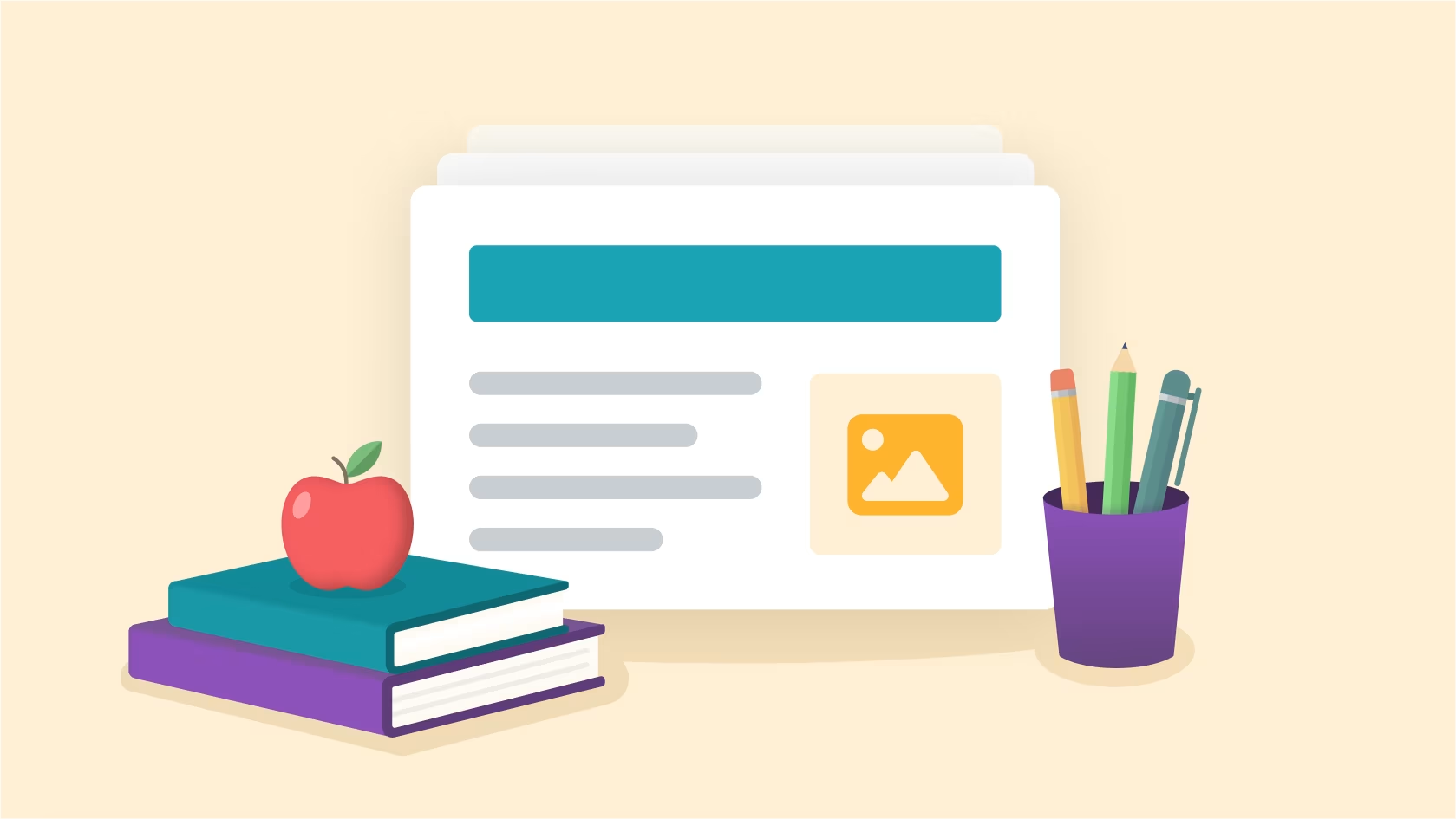
Assessments
Assessments
Our curricula includes a comprehensive system of formative and summative assessment resources. These include rubrics, checklists, mini-projects, end-of-chapter projects, student-facing rubrics, sample projects, and post-project tests — all designed to support teachers in measuring student growth, providing feedback, and evaluating student understanding.
Explore an assessment lesson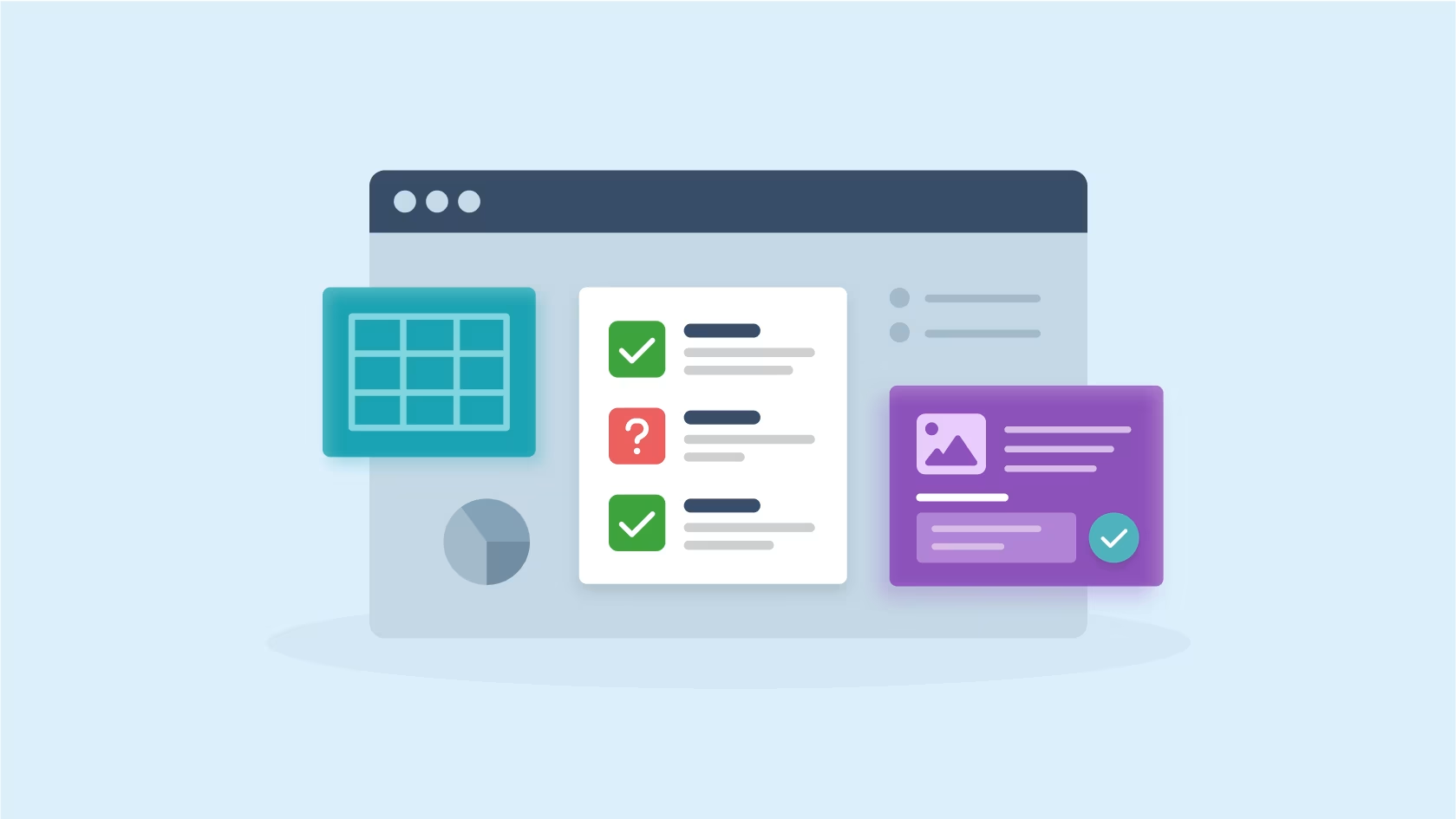
Progress
Track your students' progress
Our powerful progress view helps you monitor student work by providing insights into completion status, time spent, and more. Easily track each student's learning journey, quickly assess participation, and give personalized feedback.
Sign up to start tracking progress
Preparing to teach Computer Science Discoveries
6-10 Teachers
Teaching Computer Science Discoveries

After completing this online course, you'll be ready to get started teaching Code.org’s Computer Science Discoveries course with your students.
6-12 Teachers
Teaching Programming with Music Lab

This professional learning module is designed to prepare you to teach Code.org’s Programming with Music Lab curriculum. This curriculum, for grades 6-10, is an engaging, hands-on dive into the worlds of computer science, music, and problem solving.
Frequently asked questions
CS Discoveries was written using both the K-12 Framework for Computer Science and the 2017 CSTA standards as guidance. Currently, every lesson in CS Discoveries contains mappings to the relevant 2017 CSTA standards. A summary of standards mappings can be found here. A Google Sheets version of the standards can be found at CSD Standards.
Our Professional Learning Program offers year-round support. The program kicks off with a five-day summer workshop where you'll have an opportunity to work hands-on with the curriculum and meet other teachers from your area. Throughout the year, we offer follow up workshops and forum support. You don't need any prior computer science experience to get started. And teachers love it! 90% rank it the best professional development ever. Click here to apply and learn more.
Have questions about professional development? Provide your contact information to a Regional Partner in your area.
Teachers who have a restricted schedule, unable to teach all units of CS Discoveries over the course of a school year, can now easily assign a specific set of CS Discoveries units based on what they want to focus on. These collections are still the same exact units found in CS Discoveries, simply grouped together based on our recommendations below to dive deep in a specific area of CS Discoveries. Each collection is approximately one semester or slightly less than one semester. Click here to see our Collections options.
For teachers who have an even more restricted schedule, they have the ability to assign just one unit at a time from CS Discoveries without assigning the entire course. We hope this helps support classrooms that teach units of CS Discoveries embedded as part of larger courses or when teaching computer science on a limited schedule. Click here to see our flexible units.
One potential cost to consider when teaching this course is printing. Many lessons have handouts that are designed to guide students through activities. While it is not required that all of these handouts be printed, many were designed to be printed and we highly recommend printing when possible.
Beyond printing, some lessons call for typical classroom supplies and manipulatives such as: Student journals, poster paper, markers/colored pencils, scissors, scrap paper, glue or tape, post-it notes or index cards (or similar sized scrap paper), and rulers or a straight edge of some kind.
In addition to those general course materials, the following items are called for in specific units:
Problem Solving and Computing
Aluminum foil, container for water, pennies (note that pennies can be replaced with some other kind of weight of the same size). Alternate activities are available if you do not have access to these supplies.
Creating Apps with Devices (Option A and Option B)
Option A: Classroom set of Circuit Playgrounds. Check out code.org/maker/circuitplayground for more details.
Option B: Classroom set of micro:bit devices. Check out code.org/maker/microbit for more details.
Maker supplies, such as empty tissue boxes or cardboard rolls or scratch paper
*Note: The Creating Apps with Devices unit has two implementation options - one for those using circuit playgrounds and one for those using micro:bit. Teachers should not buy both sets of devices or teach both unit options as they are equivalent and cover the same content.
With an approved teacher account, you can find answer keys in a blue "Teacher Only" panel that shows in the online lessons and activities.
Teachers in our Professional Learning Program will automatically be approved to view answer keys. If you need an approved teacher account, you can apply for access to protected teacher-only materials (answer keys, etc) through this form. Please keep in mind that it may take 3-5 business days to verify your account.
CS Discoveries is designed to fit naturally between our CS Fundamentals courses and our CS Principles course. While each of these courses is designed to be an age-appropriate entry point to computer science, students with previous experience will find many new topics to explore, and they will revisit familiar topics in novel and more challenging contexts.

Still have questions? Reach out to us! We are here to help.
Our support team is here to answer any questions you may have about starting teaching with Code.org. You can also ask other teachers about their experience on our teacher forums.
Subscribe for updates
Sign up to receive monthly emails about Code.org's Computer Science Discoveries and get helpful reminders, tips, and updates sent right to your inbox.
You can unsubscribe at any time.
Additional resources
Paragraph
Curriculum Catalog

Comprehensive curriculum offerings for every grade and experience level featuring robust structured and self-paced learning options.
Video Library

Explore our large library of engaging and informative videos to learn about key AI and computer science concepts on a broad range of topics.
Professional Learning

Flexible, high-quality training that helps build confidence and equips teachers to effectively teach computer science with our curriculum.