Curriculum Catalog
Find the perfect fit for your learning environment: Code.org courses, tutorials, and more designed for all ages and experience levels.
Filter by:

AI and Machine Learning
Grades: 6-12
Duration: Quarter

AI for Oceans
Grades: 3-12
Duration: Lesson

Accelerated Intro to CS Course
Grades: 4-8
Duration: Month

Artist
Grades: 2-12
Duration: Lesson

Blockchain
Grades: 7-12
Duration: Month

CS Fundamentals Unplugged
Grades: K-5
Duration: Quarter

CS Fundamentals: Course A
Grades: K-1
Duration: Month

CS Fundamentals: Course B
Grades: 1-2
Duration: Month

CS Fundamentals: Course C
Grades: 2-3
Duration: Month

CS Fundamentals: Course D
Grades: 3-4
Duration: Month

CS Fundamentals: Course E
Grades: 4-5
Duration: Quarter

CS Fundamentals: Course F
Grade: 5
Duration: Quarter

CS Fundamentals: Express Course
Grades: 3-8
Duration: Quarter

CS Fundamentals: Pre-reader Express
Grades: K-3
Duration: Month

CSA Consumer Review Lab
Grades: 9-12
Duration: Month

CSA Data Lab
Grades: 9-12
Duration: Month

CSA Magpie Lab
Grades: 9-12
Duration: Week

Choose Your Team and Make a Basketball Game
Grades: 2-12
Duration: Lesson

Classic Maze
Grades: 2-12
Duration: Lesson

Code Break
Grades: 8-12
Duration: Month

Code Break for Younger Students
Grades: K-7
Duration: Month

Code Your Own Sports Game
Grades: 2-12
Duration: Lesson

Code with Anna and Elsa
Grades: 2-12
Duration: Lesson

Coding Book Covers
Grades: 3-5
Duration: Week

Coding Interactive Maps
Grades: 3-6
Duration: Week

Coding a Geometric Star Quilt
Grades: 3-8
Duration: Week

Coding a Time Capsule
Grades: 3-8
Duration: Week

Coding with AI
Grades: 6-12
Duration: Week

Coding with Poetry
Grades: 3-8
Duration: Week
.png)
Computer Science A
Grades: 9-12
Duration: School Year
.png)
Computer Science Discoveries
Grades: 6-12
Duration: School Year

Computer Science Principles
Grades: 9-12
Duration: School Year

Computer Vision
Grades: 9-12
Duration: Month

Counting Activity
Grades: 3-5
Duration: Lesson

Course 1
Grades: K-1
Duration: Month

Course 2
Grades: 2-5
Duration: Month

Course 3
Grades: 3-5
Duration: Month

Course 4
Grades: 4-5
Duration: Month

Creating Apps with Devices (Circuit Playground)
Grades: 6-12
Duration: Quarter

Creating Apps with Devices (micro:bit)
Grades: 6-12
Duration: Quarter

Customizing Language Models
Grades: 8-12
Duration: Month

Dance Party (2018)
Grades: 2-12
Duration: Lesson

Dance Party (2019)
Grades: 2-12
Duration: Lesson

Dance Party Unplugged
Grades: 2-8
Duration: Lesson

Dance Party: AI Edition
Grades: 3-8
Duration: Lesson

Data Activity
Grades: 6-12
Duration: Lesson

Data and Society
Grades: 6-12
Duration: Month

Disney Infinity Play Lab
Grades: 2-9
Duration: Lesson

Elementary Game Design
Grades: 3-6
Duration: Week
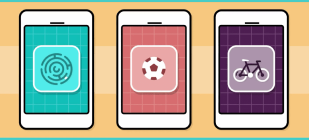
Event-Driven Programming in App Lab
Grades: 9-12
Duration: Month

Exploring Generative AI
Grades: 6-12
Duration: Quarter

Flappy Code
Grades: 2-12
Duration: Lesson

Focus on Coding (CS Discoveries)
Grades: 6-12
Duration: School Year

Focus on Creativity (CS Discoveries)
Grades: 6-12
Duration: School Year

Focus on Data (CS Discoveries)
Grades: 6-12
Duration: Semester

Focus on Design with Purpose (CS Discoveries)
Grades: 6-12
Duration: School Year

Focus on Hardware (CS Discoveries)
Grades: 6-12
Duration: Semester

Focus on Impact in Society (CS Discoveries)
Grades: 6-12
Duration: Semester

Foundations of Computer Science (Beta)
Grades: 9-12
Duration: Semester

Foundations of Generative AI
Grades: 6-12
Duration: Month

Generative AI for Humanities
Grades: 6-12
Duration: Lesson

Gumball Play Lab
Grades: 2-8
Duration: Lesson

Hello World Transformers One
Grades: 2-12
Duration: Lesson

Hello World: Animals
Grades: 2-12
Duration: Lesson

Hello World: Emoji
Grades: 2-12
Duration: Lesson

Hello World: Food
Grades: 2-12
Duration: Lesson

Hello World: Retro
Grades: 2-12
Duration: Lesson

Hello World: Soccer
Grades: 2-12
Duration: Lesson
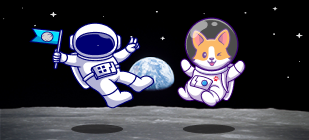
Hello World: Space
Grades: 2-12
Duration: Lesson

Hour of Code: Simple Encryption
Grades: 6-12
Duration: Lesson

How AI Makes Decisions
Grades: 3-5
Duration: Week

How AI Works
Grades: 6-12
Duration: Month

Ice Age Play Lab
Grades: 2-8
Duration: Lesson

Interactive Animations and Games
Grades: 6-12
Duration: Quarter

Intro to App Lab
Grades: 9-12
Duration: Lesson

Jigsaw
Grades: K-2
Duration: Lesson

Keep On Dancing (2018)
Grades: 2-12
Duration: Lesson
.png)
Keep On Dancing (2019)
Grades: 2-12
Duration: Lesson

Minecraft Adventurer
Grades: 2-12
Duration: Lesson

Minecraft Designer
Grades: 2-12
Duration: Lesson

Minecraft: Hero's Journey
Grades: 2-12
Duration: Lesson

Minecraft: Voyage Aquatic
Grades: 2-12
Duration: Lesson

Modeling Animal Adaptations
Grades: 3-8
Duration: Week
.png)
Music Lab Tutorial
Grades: 2-12
Duration: Lesson
.png)
Music Lab: Jam Session
Grades: 2-12
Duration: Lesson

Nevada Standards Aligned: Beta - CSF Course A
Grade: K
Duration: Month

Nevada Standards Aligned: Beta - CSF Course B
Grade: 1
Duration: Month

Nevada Standards Aligned: Beta - CSF Course C
Grade: 2
Duration: Month

Nevada Standards Aligned: Beta - CSF Course D
Grade: 3
Duration: Month

Nevada Standards Aligned: Beta - CSF Course E
Grade: 4
Duration: Month

Nevada Standards Aligned: Beta - CSF Course F
Grade: 5
Duration: Quarter

Our AI Code of Ethics
Grades: 7-12
Duration: Week

Outbreak Simulator
Grades: 2-12
Duration: Lesson
Pixelation
Grades: 6-12
Duration: Lesson

Play Lab
Grades: 2-12
Duration: Lesson

Poem Art
Grades: 2-12
Duration: Lesson

Problem Solving and Computing
Grades: 6-12
Duration: Month

Self Paced Introduction to Game Lab
Grades: 6-12
Duration: Month

Self Paced Introduction to Turtle Programming In App Lab
Grades: 9-12
Duration: Month

Simulating a Marine Ecosystem
Grades: 3-8
Duration: Week

Software Engineering and Computer Vision
Grades: 9-12
Duration: Month

Spelling Activity
Grades: 3-5
Duration: Lesson

Star Wars: Building a Galaxy With Code (Blockly)
Grades: 2-12
Duration: Lesson

Star Wars: Building a Galaxy With Code (JavaScript)
Grades: 6-12
Duration: Lesson

Text Compression
Grades: 6-12
Duration: Lesson

The Design Process
Grades: 6-12
Duration: Quarter

Web Development
Grades: 6-12
Duration: Quarter

micro:bit Maker - Grade 2
Grades: 2-3
Duration: Month

micro:bit Maker - Grade 3
Grades: 3-4
Duration: Month

micro:bit Maker - Grade 4
Grades: 4-5
Duration: Month

micro:bit Maker - Grade 5
Grades: 5-6
Duration: Month





