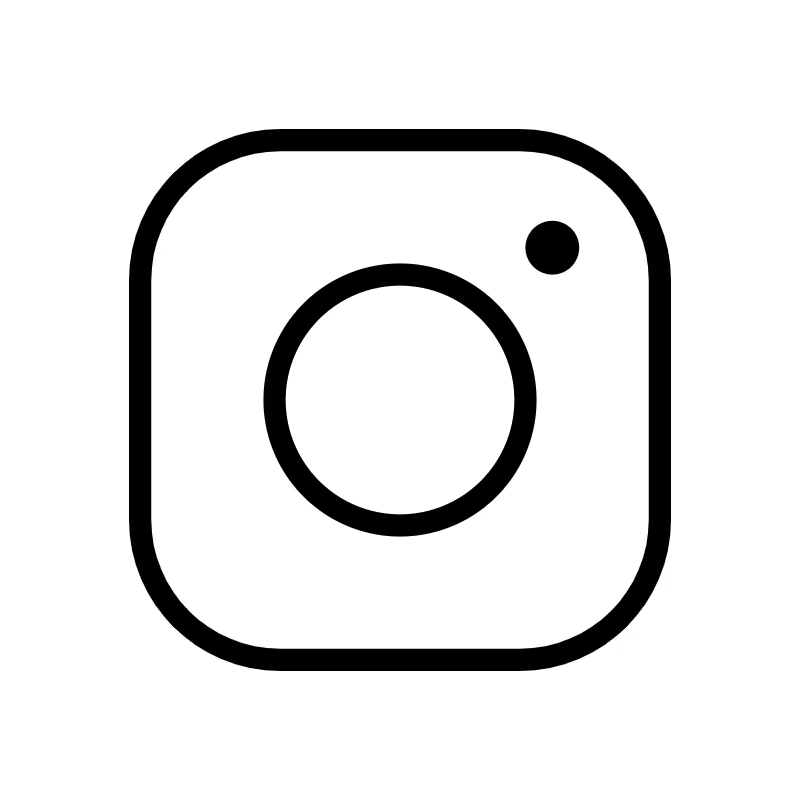به زبان فارسی Code.org درباره

ویدیوهای آموزشی برای یادگیری علوم کامپیوتر و هوش مصنوعی
این مجموعه از فیلم های کوتاه به شما معرفی می کند که هوش مصنوعی چگونه کار می کند و چرا اهمیت دارد. در مورد شبکه های عصبی یا نحوه یادگیری هوش مصنوعی اطلاعات کسب کنید و به موضوعاتی مانند تعصب الگوریتمی و اخلاق تصمیم گیری هوش مصنوعی بپردازید
چگونه کامپیوتر کار می کند
توضیح میدهد که چه چیزی کامپیوتر را به یک کامپیوتر تبدیل میکند، چگونه اطلاعات دیجیتال در یکها و صفرها نمایش داده میشود، چگونه مدارهای کامپیوتری برای دستکاری اطلاعات دیجیتال کار میکنند و چگونه یک واحد پردازش مرکزی و سیستمعامل ورودیها، خروجیها، حافظه و سختافزار کامپیوتر را کنترل میکنند
اینترنت چگونه کار میکند
با حضور مخترع پروتکل اینترنت، بنیانگذار یکی از پلتفرمهای وب برای توضیح پروتکل انتقال ابرمتن، مسئول امنیت یکی از شرکتهای بزرگ فناوری برای توضیح لایهی سوکتهای امن و امنیت سایبری، و مهندسان شرکتهای بزرگ فناوری. این مجموعه از فیلمهای کوتاه توضیح میدهد که چگونه اینترنت کار میکند
«توانا بود هر که دانا بود / ز دانش دل پیر برنا بود – «فردوسی
غزل زیر اغلب اولین بیت شعری است که بچههای فارسیزبان میآموزند. این نشان دهنده میزان درهمتنیدگی یادگیری و دانش در فرهنگ ایرانی است - این مفاهیم به عنوان ارزشهای اصلی از نخستین سنین در زندگی کودکان پیادهسازی میشوند
توانمندسازی فارسیزبانان
امروزه، بیش از ۱۱۰ میلیون نفر فارسی زبان در سراسر جهان وجود دارند. هرچند اکثر آنها که زبان مادریشان فارسیست در ایران، افغانستان و تاجیکستان زندگی میکنند، میلیونها نفر از آنها به عنوان مهاجر و یا پناهجو در سراسر جهان زندگی میکنند. بر میزان تواناییای که آموزش علوم کامپیوتر به این جوامع بعضا کمبرخوردار فراهم خواهد کرد، نمیتوان بیش از این تاکید کرد
این برنامه، دریچهای به سوی فرصتهایی است که در غیر این صورت بسته میماند. فارسیزبانان نیز اکنون به همان برنامههای درسی دسترسی خواهند داشت که برای دیگر زبانهای مهم دنیا ارائه شده است
تأثیر جهانی پارسیان در آموزش و فناوری
ممکن است وقتی به الگوریتم فکر میکنید، به نظرتان مفهومی نسبتا جدید بیاید، اما در واقع مفهوم الگوریتم بیش از 1300 سال پیش در ایران کشف شد. واژه “الگوریتم” به نام ریاضیدان خالق آن، الخوارزمی نامگذاری شده است که در سرزمینی که پیشتر با نام پرشیا و امروزه با نام ایران شناخته می شود زندگی می کرد. ایران که زمانی قطب ریاضیات، علم، فلسفه و پزشکی بود، پیشرفت ها و تاثیرات بنیادی و مهمی در فناوری داشته است
اهمیت یادگیری و دانش نزد فارسیزبانان در دستاوردهای آنها در زمینههای گوناگون در سطح جهانی بهخوبی دیده میشود. پارسیزبانان در سراسر جهان به روشهای مختلف در پیشرفت علم و فناوری رایانه نقش داشتهاند. این مشارکتها در حوزههای مهندسی و مدیریتی، مانند همبنیانگذاری یا رهبری شرکتهای بزرگی چون اوبر و دراپباکس، و همچنین در نوآوریهایی مانند جراحی لیزیک و فشردهسازی تصاویر دیجیتال، نمایان است. افزون بر این، فارسیزبانان در عرصههای علمی و دانشگاهی نیز نقش برجستهای ایفا کردهاند
در افغانستان، «رویاپردازان افغان» نمونهای الهامبخش از توانمندی، انگیزه و پشتکار دختران افغان هستند که توانستهاند استعداد فوقالعاده خود را در زمینه رباتیک در سطح جهانی به نمایش بگذارند. همچنین هارون مختارزاده با دریافت جایزه کارآفرین سال و فعالیت به عنوان مدیرعامل و سرمایهگذار، نمونهای از کارآفرینی و انگیزه بینظیر را به نمایش گذاشته است
بهعنوان نمونهای دیگر، هادی و علی پرتوی، دو برادر ایرانی-آمریکایی، کد.ارگ را بنیانگذاری کردند که امروز به یکی از بزرگترین مؤسسات آموزشی غیردولتی در جهان تبدیل شده است. در حال حاضر نیز هادی پرتوی به عنوان مدیرعامل این نهاد، نقش کلیدی در گسترش آموزش علوم رایانه دارد. از شما دعوت میکنیم با حمایت از کد.ارگ و ترویج آموزش علوم رایانه، سهم ارزنده ایرانیان و فارسیزبانان در دنیای فناوری را گرامی بدارید و فرصت یادگیری را برای هر دانشآموزی، در هر مدرسهای، فراهم کنید
شبکه های اجتماعی ما را دنبال کنید
ایرانیان آمریکایی برای آموزش علوم کامپیوتری
به زبان Code.org از رهبران برجسته ایرانی آمریکایی ذکر شده در ذیل صمیمانه سپاسگزاریم که برای حمایت از آموزش علوم کامپیوتر با یک هدیه بنیادی به :فارسی، گرد هم آمدهاند
Nasiri Foundation Zod Nazem and Noosheen Hashemi Larissa and Hooman Radfar Mostafa Ronaghi Poorya Sabounchi and Newsha Sharifzadeh Shima Safaei and Saman Teimouri Mehran and Heather Sahami Hilary and Darian Shirazi Parisa Tabriz AmirAli Talasaz and Maryam Eskandari Zahra Tashakorinia Leila Yari
Golnar Khosrowshahi Fati and Mehrad Khosrowshahi Milan Kordestani Farshid Maghami Asl Ashkan and Nansi Marsh Farhad Massoudi Laleh and Mohsen Moazami Nushin and Farhad Mohit Steve Mohebi Shahrokh Mortazavi Sharmin and Bijan Mossavar-Rahmani Nazgol Moussavi and Reza Hajebi F. Francis and Dionne Najafi, Pivotal Foundation
Abstract Ventures Anonymous Nima Asgharbeygi Bita Daryabari Nariman and Hoveida Farvardin Arash Ferdowsi Dinesh Gupta Jeffrey Huber and Angel Vossough Homan Igehy and Sepideh Pashaie Amir Khandani Azadeh Khazraee Dara Khosrowshahi Kaveh Khosrowshahi
داستان بنیانگذاران ما

آنها در سن ۱۱ سالگی به ایالات متحده مهاجرت کردند و تابستانهای خود را به عنوان مهندس نرمافزار کار میکردند تا بتوانند هزینههای دبیرستان و دانشگاه خود را تأمین کنند.

وقتی آنها ۹ ساله بودند، پدرشان، استاد فیزیک، از سفری به خارج از کشور یک کامپیوتر کومودور ۶۴ به خانه آورد. این کامپیوتر راه فرار آنها از محیط اطرافشان بود - آنها یاد گرفتند که چگونه کدنویسی کنند و اپلیکیشن، بازی و موسیقی بسازند.

هادی و علی پرتوی که در ایران متولد شدهاند، در طول جنگ ایران و عراق بزرگ شدند. محله آنها در تهران توسط جنگندههای عراقی بمباران شد.

را راهاندازی کردند که Code.org در سال ۲۰۱۳ هادی و علی test هادی همچنان به عنوان مدیرعامل آن را رهبری میکند. از زمان test جنبش گستردهای را برای آموزش علوم Code.org آغاز به کار، در سراسر جهان K-12 کامپیوتر و برنامهنویسی به دانشآموزان آغاز کرده است.

آنها در صنعت فناوری به موفقیت دست یافتند و کسبوکارهای فناوری متعددی تأسیس کردند و به رویای آمریکایی جامه عمل پوشاندند. آنها به سرمایهگذاران فرشتهی پرکاری تبدیل شدند که از شرکتهایی مانند فیسبوک، اوبر، ایربیانبی و دراپباکس و غیره حمایت مالی کردند.

هادی و علی پس از فارغالتحصیلی از دانشگاه هاروارد با مدرک کارشناسی ارشد در رشته علوم کامپیوتر، مشاغلی را در حوزه فناوری دنبال کردند.
چه کشورهایی در برنامه کد.ارگ هستند؟
کد.ارگ هیچگونه موضعی در مورد هیچ دولت و هیچ مسئله سیاسی ندارد، به جز تمرکز اصلی خود که: «هر دانشآموزی در هر مدرسهای باید فرصت یادگیری علوم کامپیوتر را داشته باشد». شما میتوانید برای کسب اطلاعات بیشتر درباره مواضع غیرسیاسی، فراگیر و وحدتبخش وبسایت ما را مطالعه کنید
کد.ارگ اغلب به جهت حصول اطمینان از اینکه سیستمهای آموزشی، علوم کامپیوتر را آموزش میدهند، با دولتهای محلی همکاری میکند. همکاری ما با دولتها، عموما از طریق وزارتخانههای ملی و یا ادارات محلی آموزش و پرورش، جهت ایجاد فرصتهای آموزشی مناسب برای کودکان در مدارس محلی است. در مورد کد.ارگ به فارسی، این سازمان با، برای، و یا علیه هیچ دولتی فعالیت نمیکند و از هیچ دولت و سیاستی حمایت و یا با آن مخالفت نمیکند. بنیانگذار و مدیرعامل کد.ارگ (هادی پرتوی) ایرانیتبار است، و از نظر او این پروژه برای حمایت از کودکان فارسیزبان در سراسر دنیا اس.
وبسایت و پلتفرم آموزشی کد.ارگ در بیش از ۵۰ زبان، توسط دانشآموزان و در کلاسهای درس در همه کشورهای دنیا استفاده میشود. هرچند دفتر مرکزی این مجموعه در ایالات متحده آمریکا قرار دارد. برنامه درسی کد.ارگ برای دسترسی جهانی طراحی شده و با استفاده از کارزارهای هدفمند برای دسترسی به دانشآموزان در آمریکای لاتین، آسیا، خاورمیانه و آمریکا، مطابق با زبانها و فرهنگهای مختلف بومیسازی شده است
کد.ارگ به فارسی درباره کودکان است، نه سیاست
یک سازمان آموزشی غیرانتفاعی و مردمنهاد است که متمرکز بر این چشمانداز است که «هر دانشآموزی در هر مدرسهای فرصت یادگیری code.org علومکامپیوتر و هوش مصنوعی را به عنوان بخشی از آموزش پایه خود داشته باشد». از آنجا که سطح اثرگذاری ما در مقیاس جهانی است، برای پیشبرد این اهداف به زبان فارسی، به دلیل حساسیتهای مرتبط با سیاستهای منطقه، فعالیت ما مستقل از code.org اغلب با دولتهای منطقهای همکاری میکنیم. هرچند برای هرگونه تاثیر دولتی است. این پروژه به منظور تسهیل دسترسی جهانی به منابع آموزشی رایگان ما طراحی شده و معاف از تحریمهای ایالات متحده است. هدف .حمایت از فرصتهای آموزشی برای کودکان فارسی زبان است و هیچ موضعی در مورد موضوعات سیاسی و یا بحثبرانگیز دیگر ندارد code.org
چه کشورهایی در برنامه کد.ارگ هستند؟ وبسایت و پلتفرم آموزشی کد.ارگ در بیش از ۵۰ زبان، توسط دانشآموزان و در کلاسهای درس در همه کشورهای دنیا استفاده میشود. هرچند دفتر مرکزی این مجموعه در ایالات متحده آمریکا قرار دارد. برنامه درسی کد.ارگ برای دسترسی جهانی طراحی شده و با استفاده از کارزارهای هدفمند برای دسترسی به دانشآموزان در آمریکای لاتین، آسیا، خاورمیانه و آمریکا، مطابق با زبانها و فرهنگهای مختلف بومیسازی شده است
آیا کد.ارگ با دولت …. همکاری میکند؟ کد.ارگ اغلب به جهت حصول اطمینان از اینکه سیستمهای آموزشی، علوم کامپیوتر را آموزش میدهند، با دولتهای محلی همکاری میکند. همکاری ما با دولتها، عموما از طریق وزارتخانههای ملی و یا ادارات محلی آموزش و پرورش، جهت ایجاد فرصتهای آموزشی مناسب برای کودکان در مدارس محلی است. در مورد کد.ارگ به فارسی، این سازمان با، برای، و یا علیه هیچ دولتی فعالیت نمیکند و از هیچ دولت و سیاستی حمایت و یا با آن مخالفت نمیکند. بنیانگذار و مدیرعامل کد.ارگ (هادی پرتوی) ایرانیتبار است، و از نظر او این پروژه برای حمایت از کودکان فارسیزبان در سراسر دنیا اس.
موضع کد.ارگ درباره دولت ایران چیست؟ کد.ارگ هیچگونه موضعی در مورد هیچ دولت و هیچ مسئله سیاسی ندارد، به جز تمرکز اصلی خود که: «هر دانشآموزی در هر مدرسهای باید فرصت یادگیری علوم کامپیوتر را داشته باشد». شما میتوانید برای کسب اطلاعات بیشتر درباره مواضع غیرسیاسی، فراگیر و وحدتبخش وبسایت ما را مطالعه کنید
موضع کد.ارگ درباره قوانین حجاب در ایران چیست؟ آیا ویدئوهای کد.ارگ از قوانین حجاب پیروی میکند؟ کد.ارگ هیچ موضعی در مورد مسائل سیاسی در هیچ کشوری ندارد. ما باور داریم که همه دانشآموزان، صرفنظر از محل تولد، زبان، جنسیت، رنگ پوست و یا مذهب، باید دسترسی یکسانی به منابع آموزشی باکیفیت در زمینه علوم کامپیوتر داشته باشند. ما برای فراهم کردن دسترسی جهانی به دورههای آموزشیمان، محتوای آموزشی دورهها را با در نظر داشتن مخاطبان در سراسر جهان طراحی کردهایم. ما همچنین برای بومیسازی برنامههای درسی خود برای دانشآموزان در خاورمیانه، برخی از ویدیوهای آموزشی را با گویندههای ایرانی (و یا عرب) دوباره ضبط کردهایم، تا دانشآموزان این منطقه بتوانند الگوهایی را در زمینه علوم کامپیوتر مشاهده کنند که منعکسکننده آداب و رسوم منطقه خودشان باشند. در برخی از این ویدئوها، گویندگان زن حجاب دارند و در برخی دیگر خیر که در هر دو صورت بازتابی از فرهنگ و یا ترجیح شخصی خودشان است و نه موضع یا دیدگاه کد.ارگ
آیا فعالیتهای کد.ارگ به فارسی با تحریمهای ایالات متحده علیه ایران مطابقت دارد؟ مشمول Code.org به عنوان یک سازمان غیرانتفاعی آمریکایی قوانین مربوط به تحریمهای ایران است. پس از مشاوره با مشاوران حقوقی متخصص در زمینه مقررات تحریمها و معتقد است که میتواند code.org (ISTR) ترجمههای ایران تامین بودجه، آمادهسازی و توزیع ترجمه فارسی برنامههای آموزشی علوم کامپیوتر خود را به صورت جهانی از طریق وبسایت خود، برای مخاطبان در همه کشورها، از جمله ایران، برای "اطلاعات و موارد اطلاعاتی" ISTR انجام دهد. مقررات معتقد است که code.org و (معافیت IIM) معافیت قائل است. این معافیت به طور کامل، بودجه، آمادهسازی و توزیع ترجمههای فارسی را در بر میگیرد و به این ترتیب تلاشهای این سازمان در ترجمه فارسی در تطابق کامل با الزامات تحریمهای هیچ رابطه مالی یا code.org اقتصادی ایالات متحده قرار دارد. .قرارداد حقوقی با هیچ نهادی مستقر در ایران ندارد
چه کسانی و با چه اهدافی بودجه کد.ارگ به فارسی را فراهم میکنند؟ حامیان مالی کد.ارگ به زبان فارسی بر این باورند که هر دانشآموز فارسیزبان باید فرصت یادگیری علوم کامپیوتر را داشته باشد و در این راه همانند دانشآموزان انگلیسیزبان، اسپانیاییزبان، عربیزبان یا دیگر زبانها، دسترسی یکسانی به منابع آموزشی داشته باشد. ماموریت وحدتآفرین کد.ارگ مورد حمایت گروههای مختلفی است، اما تنها رابطه آنها با کد.ارگ حمایت از مأموریت دانشآموز- محور آن است. سایر تلاشها و اهداف حامیان مالی ما هیچگونه اثری بر فعالیتها و یا اهداف ندارد
About Code.org in Farsi
“Capable is he who has knowledge; from knowledge, the withered heart becomes young.” –Ferdowsi
This poem is often the first verse of poetry that Farsi-speaking kids ever learn. It shows how integral learning and knowledge are to Persian culture - they are instilled as core values early on in children’s lives.
Empowering Farsi Speakers
Today, there are over 110 million Farsi speakers worldwide. While the majority of native speakers live in Iran, Afghanistan, and Tajikistan, there are millions living as immigrants, migrants, and refugees around the world. The empowerment that computer science education would provide for these underserved communities cannot be increasingly emphasized.
Talent is everywhere, but opportunity is not. Code.org in Farsi opens a door to an opportunity that would otherwise be closed. With Code.org in Farsi, Farsi-speaking students will have the same access to our curricula that is already available to students in all other major languages of the world.
The Global Impact of Persians in Education & Technology
When you think of an algorithm, you may assume it's something new, but the concept of an algorithm was discovered in Iran over 1300 years ago. “Algorithm” is named after its inventor, the mathematician Al Khwarizmi, who lived in the land formerly known as Persia and now known as Iran. Once the epicenter of mathematics, science, philosophy, and medicine, Iran has made profound advances and impacts in technology.
This importance given to learning and knowledge is clear in how Farsi-speaking people have excelled in a myriad of fields globally. Persians around the world have contributed in countless ways to science and technology — as co-founders or CEOs of technology companies such as Uber, eBay, Intuit, and Dropbox, or inventing technologies such as LASIK surgery or JPEG compression, or in scientific, academic, or engineering roles around the globe.
Elsewhere in Central Asia, the Afghan Dreamers have shown the resilience and intelligence of Afghan girls, showcasing their extraordinary talent in robotics globally. Haroon Mokhtarzada, Afghan immigrant and US Entrepreneur of the Year award winner, showed exceptional drive and entrepreneurship as a CEO and angel investor. Finally, Code.org itself was created by Iranian-Americans Hadi and Ali Partovi, and has grown to become one of the largest education nonprofits globally. Hadi continues to lead Code.org as CEO today.
We invite you to celebrate Persian contributions to technology by supporting Code.org and computer science education so that every student in every school has the opportunity to learn computer science.
Follow Code.org in Farsi on Social Media
Iranian Americans for CS Education
Thank you to the following prominent Iranian American leaders who have come together to support computer science education, with a lead gift to Code.org in Farsi:
Nasiri Foundation Zod Nazem and Noosheen Hashemi Larissa and Hooman Radfar Mostafa Ronaghi Poorya Sabounchi and Newsha Sharifzadeh Shima Safaei and Saman Teimouri Mehran and Heather Sahami Hilary and Darian Shirazi Parisa Tabriz AmirAli Talasaz and Maryam Eskandari Zahra Tashakorinia Leila Yari
Golnar Khosrowshahi Fati and Mehrad Khosrowshahi Milan Kordestani Farshid Maghami Asl Ashkan and Nansi Marsh Farhad Massoudi Laleh and Mohsen Moazami Nushin and Farhad Mohit Steve Mohebi Shahrokh Mortazavi Sharmin and Bijan Mossavar-Rahmani Nazgol Moussavi and Reza Hajebi F. Francis and Dionne Najafi, Pivotal Foundation
Abstract Ventures Anonymous Nima Asgharbeygi Bita Daryabari Nariman and Hoveida Farvardin Arash Ferdowsi Dinesh Gupta Jeffrey Huber and Angel Vossough Homan Igehy and Sepideh Pashaie Amir Khandani Azadeh Khazraee Dara Khosrowshahi Kaveh Khosrowshahi
Our Founders' Story

They immigrated to the United States at age 11 and spent their summers working as software engineers to help pay their way through high school and college.

When they were 9 years old, their father, a physics professor, brought home a Commodore 64 computer from a trip abroad. This computer was their escape from their surroundings - they learned how to code and create apps, games, and music.

Born in Iran, Hadi and Ali Partovi grew up during the Iran-Iraq war. Their neighborhood in Tehran was bombed by Iraqi fighter jets.

In 2013 Hadi and Ali launched Code.org which Hadi continues to lead as CEO. Since its inception, Code.org has started a massive movement to teach computer science and coding to K-12 students globally.

They attained success in the technology industry and founded numerous tech businesses, accomplishing the american dream. They became prolific angel investors backing companies such as Facebook, Uber, Airbnb, and Dropbox among others.

Upon graduating from Harvard University with Masters degrees in computer science, Hadi and Ali pursued careers in technology.
Code.org in Farsi is about children, not politics
Code.org is an education nonprofit and NGO dedicated to the vision that every student in every school has the opportunity to learn computer science and artificial intelligence as part of their core education. Because of our global impact, we often collaborate with regional governments to advance this goal. However, for Code.org in Farsi, we operate independently from any government influence due to geopolitical sensitivities. This project is designed to enable global access to our free educational resources, and is unrestricted by US sanctions. Code.org’s purpose is to support educational opportunities for Farsi-speaking children, with no stance on any other political or controversial topics.
What countries is Code.org in?
The Code.org website and learning platform is used in over 50 languages, by students and classrooms in EVERY country in the world. Although headquartered in the USA, Code.org's curriculum is designed for global reach, localized to different languages and cultures, with targeted campaigns to reach students in Latin America, Asia, the Middle East, and Africa.
Is Code.org collaborating with the government of ____?
Code.org often collaborates with local governments to ensure that education systems teach computer science. When we work with governments, it is to work with national ministries or local departments of education, to create opportunities for children in local schools. In the case of Code.org in Farsi, Code.org is not collaborating with, for, or against any government. Code.org’s founder and CEO (Hadi Partovi) is Iranian-born, and he sees this as a project to support Farsi speaking children all around the globe.
What is Code.org's stance on the government of Iran?
Code.org has no stance on any government or political issue other than our one organizing focus: that every student in every school should have the opportunity to learn computer science. You can read more about Code.org’s apolitical, inclusive, and unifying stance.
What is Code.org's stance on the hijab laws in Iran? Do Code.org videos abide by hijab laws?
Code.org takes no stance on political issues in any country. We believe that every student should have equal access to a high quality computer science education, regardless of their birthplace, language, gender, skin color, or religion. To enable universal access to our courses, we design our content with a global audience in mind. And to localize our curriculum for Middle Eastern students, we are re-recording some of our educational videos with Iranian (or Arabic) speakers, so that Middle Eastern students may see computer science role models who showcase the customs of their region. In some of these videos, female speakers wear hijab, and in others they do not — both situations reflect their personal preference or custom, and not a position or stance of Code.org.
Is Code.org in Farsi compliant with US sanctions in Iran?
As a U.S. nonprofit, Code.org is subject to laws regarding sanctions with Iran. After consulting with U.S. legal counsel experienced in the Iranian Sanctions and Translations Regulations (ITSR), Code.org believes that it may fund, prepare, and distribute the Farsi translations of its computer science curriculum globally via its website, to audiences in every country including Iran. The ITSR provides an exemption for “information and informational materials” (the IIM Exemption) and Code.org believes that this exemption will fully shield its funding, preparation, and distribution of the Farsi translations and thus enable its Farsi translations effort to proceed in full compliance with U.S. economic sanctions requirements. Code.org does not have any financial relationship or legal contracts with any Iran-based entities.
Who funds Code.org in Farsi, and what are their objectives?
Code.org in Farsi is funded by donors who believe that every Farsi-speaking student should have the opportunity to learn computer science, with the same access as students who speak English, Spanish, Arabic, or other language. Code.org’s unifying mission attracts a diverse group of supporters, but their only relationship with Code.org is to support our student-focused mission. Any other efforts or goals of our funders have absolutely no bearing on the work or intentions of Code.org.
Compliance In Support Of Farsi Translations
As a U.S. nonprofit, Code.org is subject to laws regarding sanctions with Iran. After consulting with U.S. legal counsel experienced in the Iranian Sanctions and Translations Regulations (ITSR), Code.org believes that it may fund, prepare, and distribute the Farsi Translations of CS Curriculum in the United States and elsewhere around the world, including within Iran. The ITSR provides an exemption for “information and informational materials” (the IIM Exemption) and Code.org believes that this exemption will fully shield its funding, preparation, and distribution of the Farsi Translations and thus enable its Farsi Translations effort to proceed in full compliance with U.S. economic sanctions requirements.
چرا تفکر محاسباتی و علوم هوش مصنوعی باید به عنوان یک مهارت اساسی زندگی در مدرسه به کودکان آموزش داده شود تا بتوانند در قرن بیست و یکم شکوفا شوند؟
و تفکر برنامهای به عنوان ابزارهای ضروری برای پیمایش در دنیای دیجیتال فزاینده ظهور (AI) علوم هوش مصنوعی ,(CS) در قرن بیست و یکم، علوم کامپیوتر کردهاند. در حالی که بسیاری آموزش علوم کامپیوتر را با مشاغل پردرآمد در مهندسی نرمافزار یا فناوری مرتبط میدانند، مزایای آن بسیار فراتر از بخش فناوریبا پرورش مهارتهای حیاتی که حل مسئله، سازگاری و خلاقیت را بهبود میبخشند - ,K-12 در برنامههای درسی STEM است. گنجاندن آموزش علوم کامپیوتر و مهارتهایی که برای موفقیت در هر زمینه یا آرزوی زندگی ضروری هستند - دانشآموزان را در هر مسیر شغلی، از کشاورزی و مهماننوازی گرفته تا تولید و فراتر از آن، توانمند میسازد. اول و مهمتر از همه، آموزش علوم کامپیوتر کودکان را به تفکر محاسباتی، یک چارچوب حل مسئله که تجزیه مشکلات پیچیده به بخشهای قابل مدیریت، تشخیص الگوها و ایجاد راهحلهای منطقی را تشویق میکند، مجهز میکند. این روش تفکر محدود به نوشتن کد نیست؛ بلکه در صنایع یقه آبی نیز به همان اندازه مرتبط است. به عنوان مثال، یک کشاورز میتواند از تفکر محاسباتی برای تجزیه و تحلیل عملکرد محصول و الگوهای آب و هوایی، بهینهسازی منابع و بهبود برداشت استفاده کند. یک متخصص مهماننوازی ممکن است این مهارتها را برای سادهسازی عملیات یا تجزیه و تحلیل بازخورد مشتری و بهبود تجربیات مهمانان به کار گیرد. با یادگیری تفکر برنامهریزیشده، دانشآموزان ابزارهایی را برای مقابله سیستماتیک و مؤثر با چالشهای دنیای واقعی، صرف نظر از مسیر شغلیشان، به دست میآورند. علاوه بر این، آموزش علوم کامپیوتر، انعطافپذیری و سازگاری را پرورش میدهد. برنامهنویسی اغلب شامل آزمون و خطا است و به دانشآموزان ارزش پشتکار و اهمیت یادگیری از اشتباهات را میآموزد. در تولید، این درسها به توانایی عیبیابی تجهیزات یا نوآوری در فرآیندهای کارآمدتر تبدیل میشوند. در زندگی، این طرز فکر اعتماد به نفس و نگرش پیشگیرانه نسبت به حل مسئله را ایجاد میکند، ویژگیهایی که به نفع افراد در هر شغلی است. خلاقیت یکی دیگر از ویژگیهای بارز آموزش علوم کامپیوتر است. نوشتن کد نوعی خلاقیت است و دانشآموزان را ملزم میکند تا امکانات را تصور کنند و ایدهها را به واقعیت تبدیل کنند. این خلاقیت از صنایع فراتر میرود و نوآوری را چه در طراحی یک محصول جدید، چه در ایجاد یک تجربه غذاخوری خاطرهانگیز یا توسعه شیوههای پایدار در کشاورزی، تقویت میکند. آموزش علوم کامپیوتر همچنین همکاری را تشویق میکند، زیرا دانشآموزان برای طراحی آزمایش و اصلاح پروژهها - یک مهارت حیاتی در هر محیط کاری - با هم همکاری میکنند. نکته مهم این است که مواجهه زودهنگام با علوم کامپیوتر در آموزش K-12 فناوری را از ابهام خارج میکند و کودکان با پیشینههای متنوع را قادر میسازد تا خود را به عنوان شرکتکنندگان فعال در دنیای دیجیتال ببینند. این شمول را دنبال میکنند - آماده حرکت و شکل دادن به آیندهای هستند که توسط فناوری STEM تضمین میکند که همه دانشآموزان - نه فقط آنهایی که مشاغل سنتی تعریف میشود. همچنین به پر کردن شکاف دیجیتال کمک میکند و فرصتهای عادلانهای را برای موفقیت همه کودکان فراهم میکند. در نتیجه، تفکر فقط مسیرهایی برای مشاغل پردرآمد فناوری نیستند؛ آنها مهارتهای بنیادی هستند که زندگی و عملکرد همه K-12 برنامهریزیشده و علوم کامپیوتر در آموزش کودکان را صرف نظر از جاهطلبیهای شغلیشان بهبود میبخشند. آموزش علوم کامپیوتر با پرورش تفکر انتقادی، خلاقیت و سازگاری، دانشآموزان را برای پیشرفت در دنیایی که به سرعت در حال تحول است و کمک معناداری به جوامع خود میکند، آماده میکند. ادغام این آموزش در سراسر برنامه درسی فقط یک .سرمایهگذاری در آینده فناوری نیست - بلکه سرمایهگذاری در آینده هر کودک است