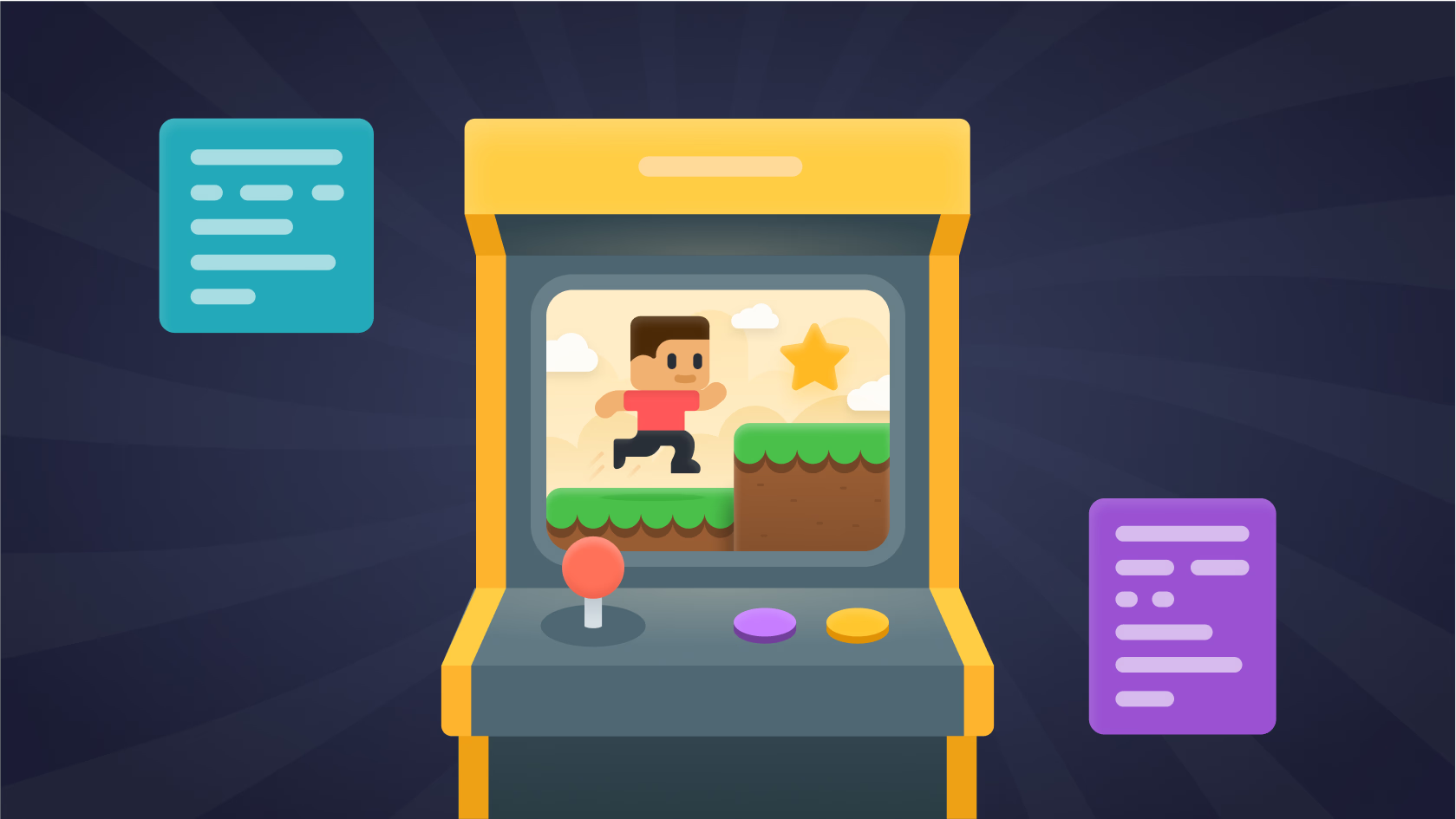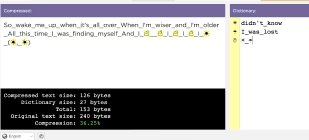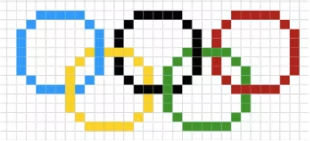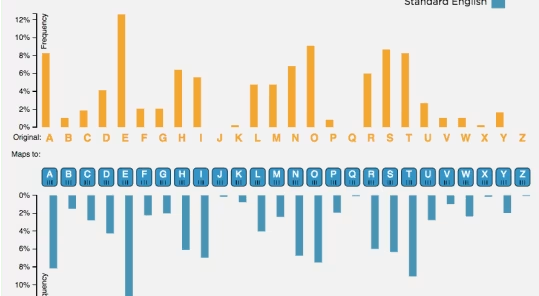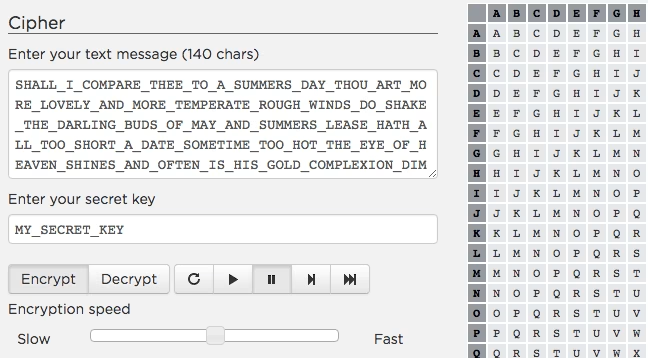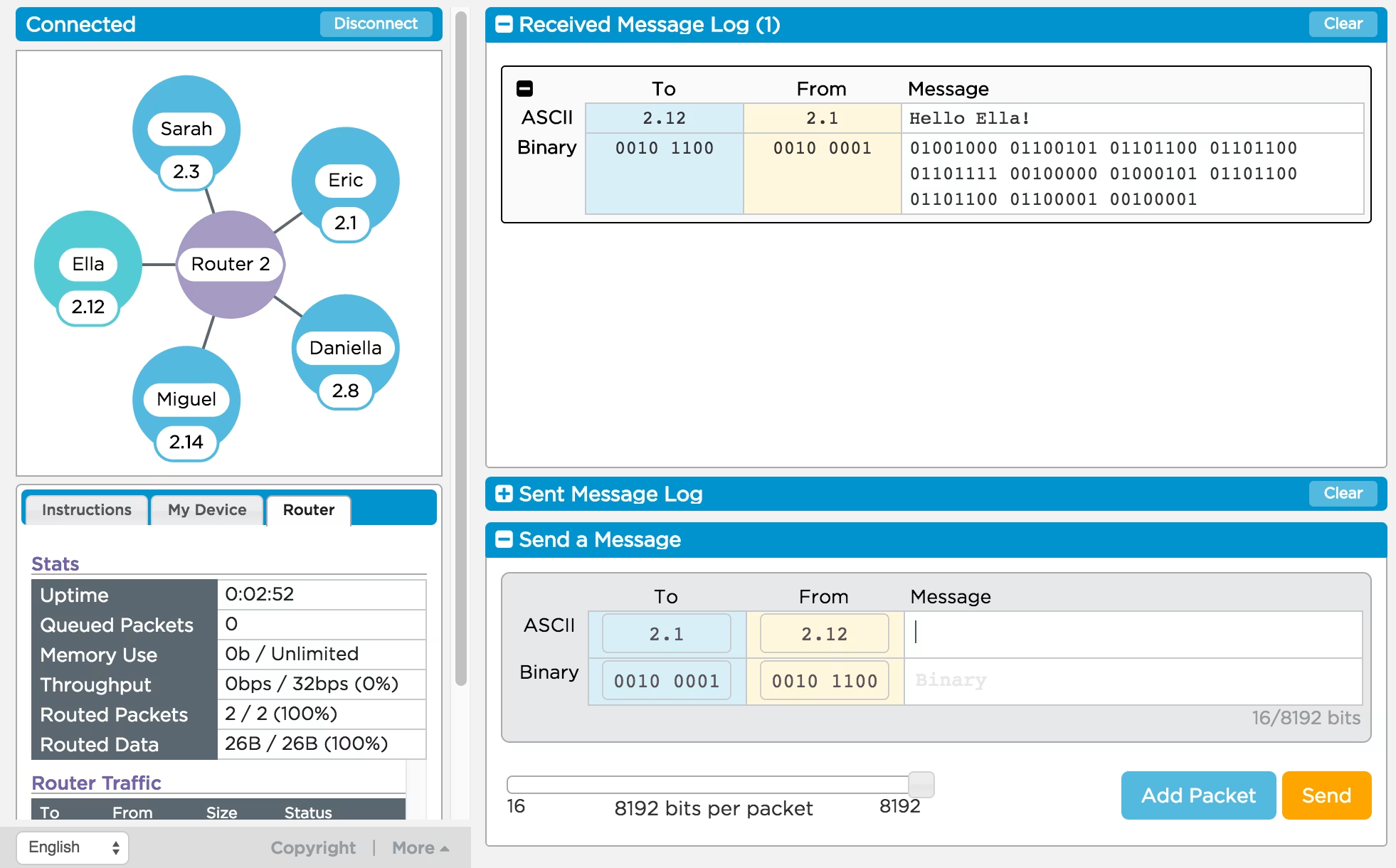Explore labs and widgets
Jump into open-ended programming environments that support creativity, experimentation, and personalized learning. Code.org labs and widgets let students explore computer science concepts through hands-on discovery—no structured course required.

Build your way with labs
Discover programming environments designed to meet you at your level and elevate your skills.
Empower learning with standalone tools
Leverage our labs to create dynamic learning experiences that resonate with each student. These tools not only teach coding but also build confidence and spark curiosity through hands-on practice.
Scaffolded learning
Our programming environments are carefully scaffolded, providing the right level of support to students at every step of their coding journey.
Guided to independent
Ease the transition from structured learning to exploration, with tools that encourage students to apply their learning in open-ended projects.
Engagement through creativity
Coding becomes an adventure with labs and widgets that make learning not just educational, but exciting and genuinely fun.
Support differentiation
Cater to a range of abilities and interests, with tools that adapt to different skill levels, so students can find their path.

GRADES 6-12
Explore computer science concepts with widgets
Delve into the fundamentals of computer science with our interactive widgets. Grasp complex concepts like network communication with the Internet Simulator, or understand data efficiency through the Text Compression Widget. These tools make abstract principles tangible and engaging.
Additional resources
Paragraph
Curriculum Catalog

Comprehensive curriculum offerings for every grade and experience level featuring robust structured and self-paced learning options.
Video Library

Explore our large library of engaging and informative videos to learn about key AI and computer science concepts on a broad range of topics.
Hour of AI

Looking for more short-form activities and resources for all age levels? Explore our library of Hour of AI activities and tutorials!