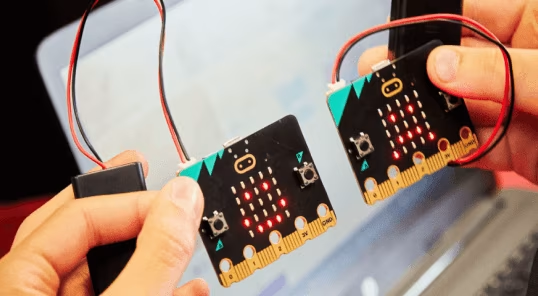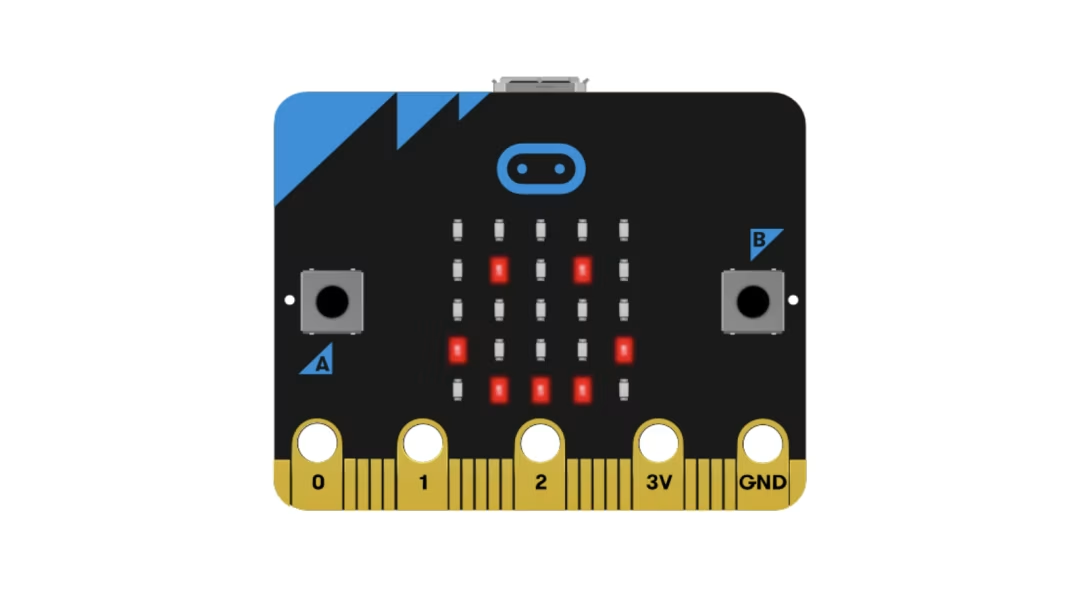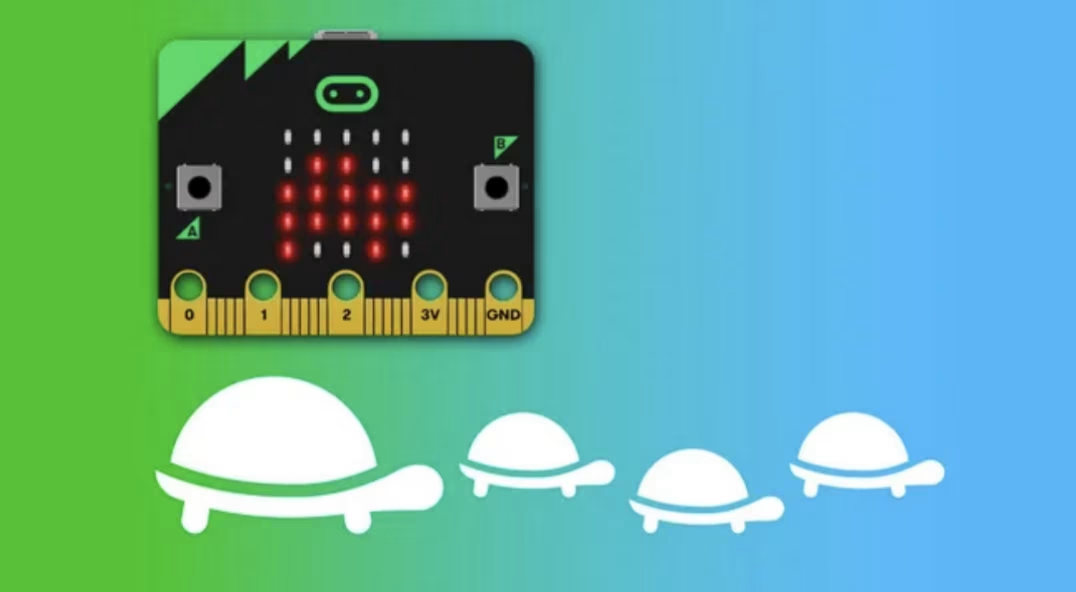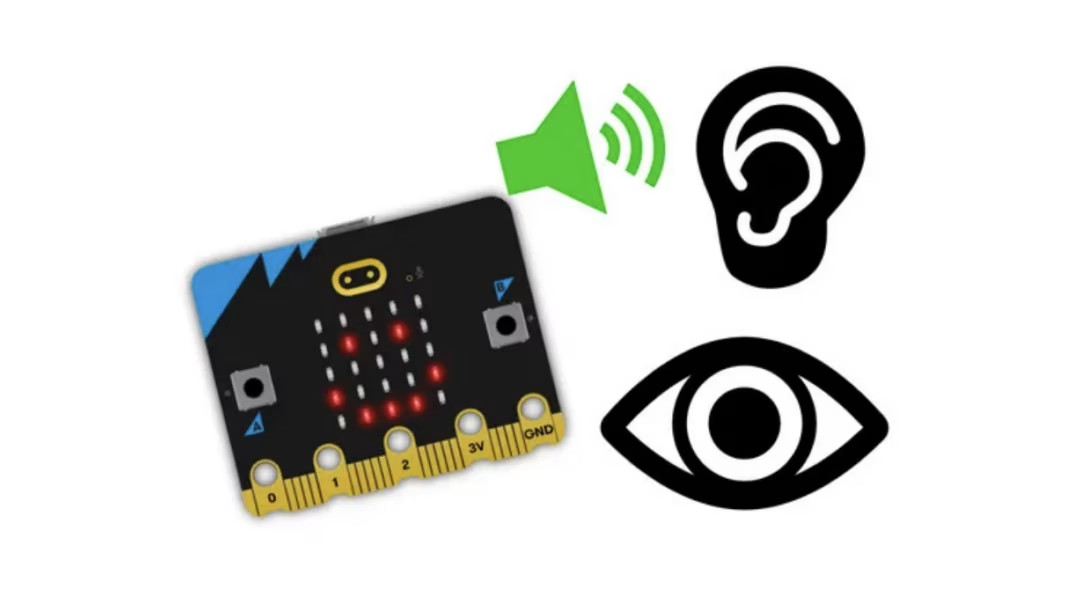Become a Maker
Makers use technology like robotics, 3D printing, and programming to invent and innovate, while maker education enhances STEM learning through hands-on experience and collaboration, fostering problem-solving and critical thinking skills.

Why teach physical computing?
Physical computing engages students with real-world CS concepts through hands-on learning experiences.
Real-world applications
Using a physical device can help students engage and connect the actions on a screen to their impact in the real world.
Inclusion and engagement
Surveys show female students described feeling more confident after exposure to physical computing.
Social + emotional learning
Physical computing encourages students to work together, fostering collaboration, interpersonal skills, and active learning.
Getting started with physical computing
We have curriculum options that support two different devices — see available options below.
BBC micro:bit
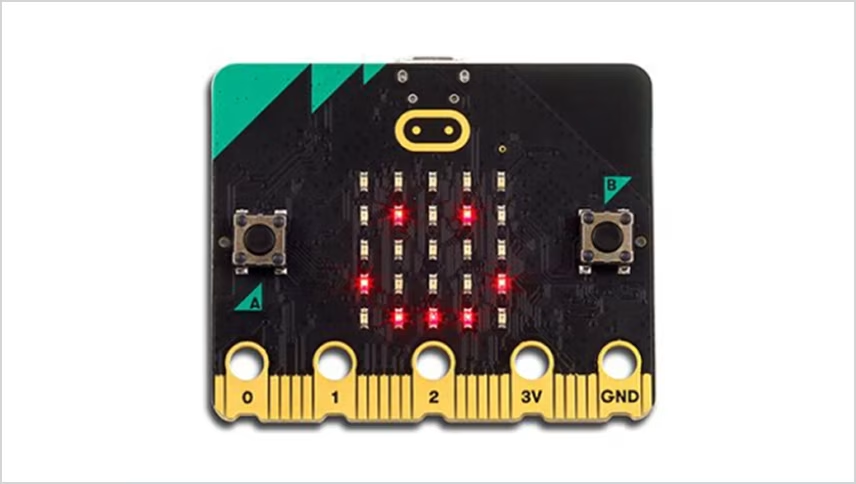
The BBC micro:bit is a pocket-sized computer that introduces you to how software and hardware work together.
Circuit Playground
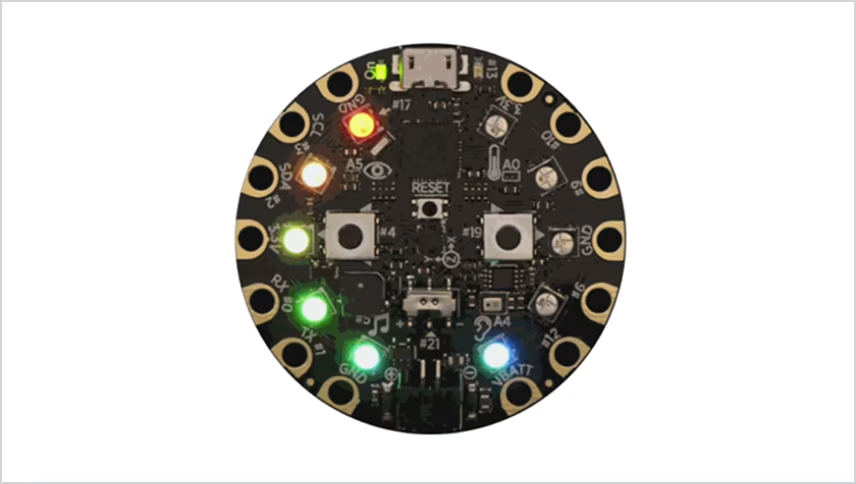
The Circuit Playground is a family of small microcontroller boards with LEDs, buttons, and sensors built in.
Curriculum using the micro:bit
Code.org has partnered with the Micro:bit Educational Foundation to offer teachers several resources on using the BBC micro:bit device.

Purchase a micro:bit device
Get the BBC micro:bit for your classroom or personal projects! Choose from individual micro:bit devices or the Code.org Educator’s Kit, which includes everything needed for hands-on learning with 15 students or sharing devices in pairs among 30 students.
FOR EDUCATORS
Curriculum and professional learning using the Circuit Playground
Grades 6-12
Creating Apps with Devices (Circuit Playground)
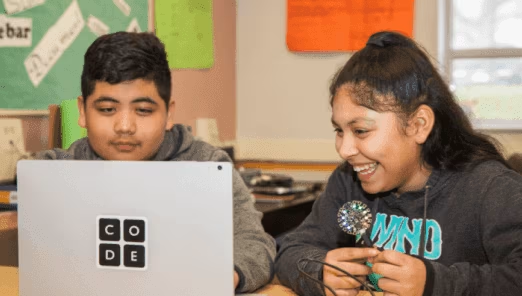
In this unit, students use App Lab and Adafruit's Circuit Playground to develop programs that use the same hardware inputs and outputs found in smart devices.
6-10 Teachers
Teaching Creating Apps with Devices (Circuit Playground)
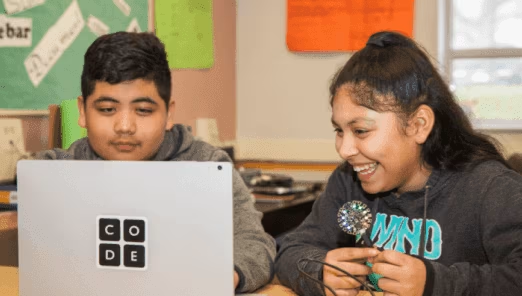
After completing this professional learning experience, you'll be ready to get started teaching Code.org’s CSD Unit 6 - Creating Apps with Devices (Circuit Playground) with your students.
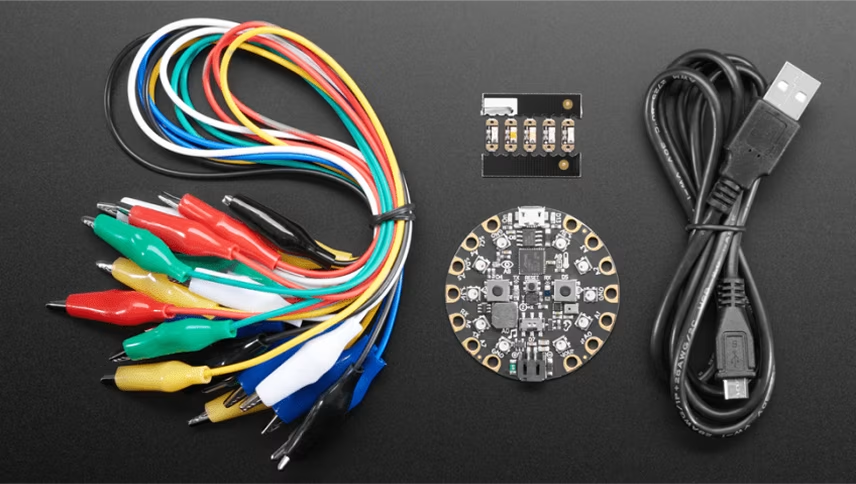
Purchase a Circuit Playground device
Purchase a classroom kit containing Circuit Playground boards and accessories necessary for using Code.org's curriculum with a class of 30 students. For smaller classrooms, consider purchasing individual kits.
Maker careers
Meet Jerome Morrison
Jerome is a design technologist at Meow Wolf who works on amazing interactive art installations. With technology, he helps create portals to imaginative worlds at Meow Wolf’s location in Santa Fe, New Mexico.
Subscribe for updates
Sign up for our monthly emails, which contain the latest news about tools, videos, and other important updates for Maker.
You can unsubscribe at any time.
Additional resources
Paragraph
Curriculum Catalog

Comprehensive curriculum offerings for every grade and experience level featuring robust structured and self-paced learning options.
Professional Learning

Flexible, high-quality training that helps build confidence and equips teachers to effectively teach computer science with our curriculum.
Hour of AI

Looking for more short-form activities and resources for all age levels? Explore our library of Hour of AI activities and tutorials!