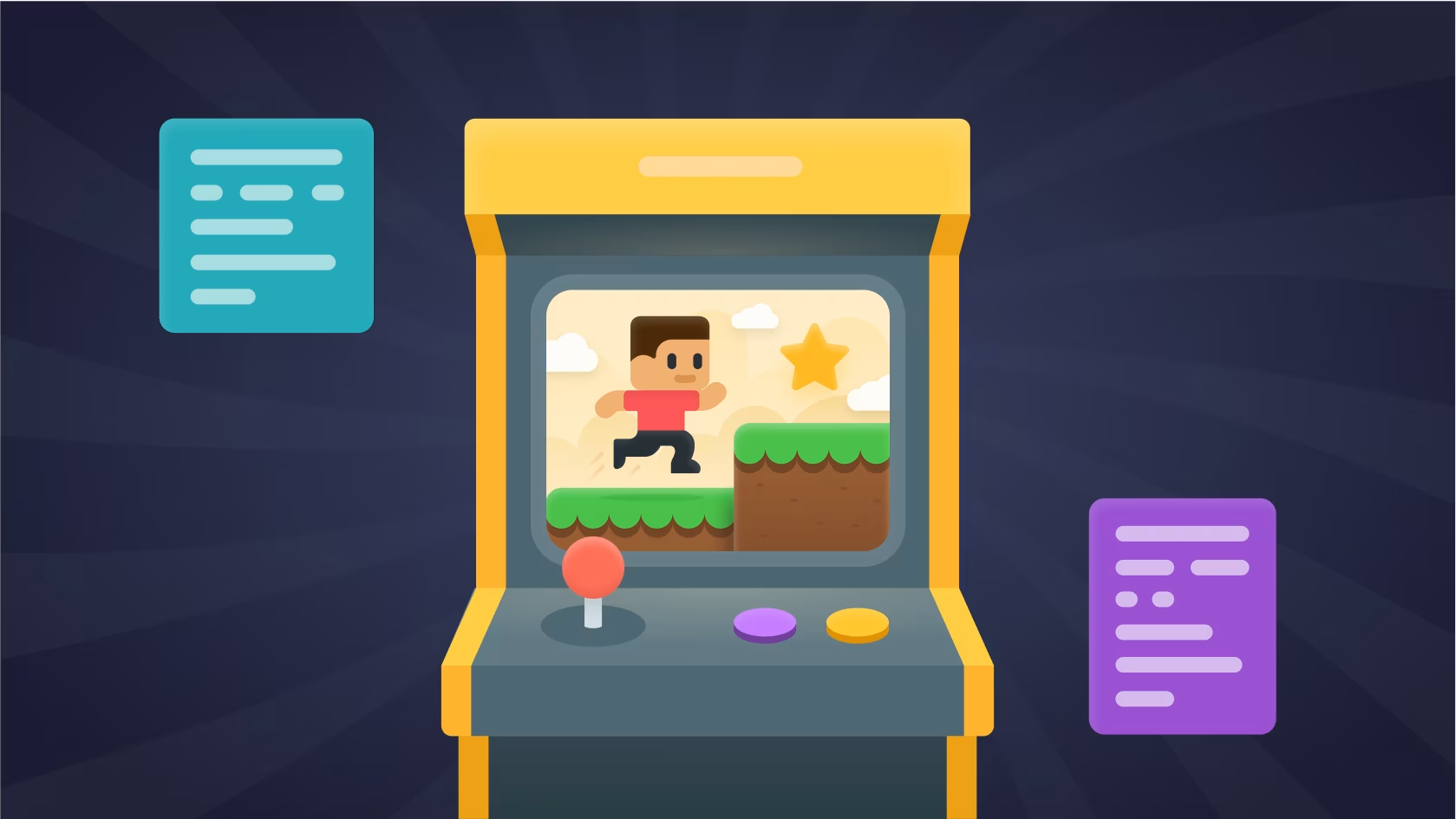Empower learning and curiosity at home
Explore flexible computer science (CS) activities for independent learning. Discover resources to support your child’s education and advocate for CS in schools.

Why learn about computer science?
Paragraph
Life in a digital world
Computer science is the foundation of much of the technology that underpins our lives. Learning CS empowers students to understand and shape the technology that impacts their every day lives in a changing digital world.
Build lifelong skills
By learning computational thinking, students develop problem-solving, logical reasoning, and creativity—foundational skills that can enhance learning across subjects and equip students to tackle diverse challenges.
Unlock opportunities
Computer science is a gateway to careers in nearly every field. A recent study shows that students with CS education earn 8% more by age 26, highlighting how early exposure can unlock valuable career and economic opportunities.
Get started with an Hour of AI
Learn the fundamentals of AI+CS education with hands-on, easy-to-follow activities. There are over 100 free, hour-long options to choose from!

Grades K-12
Hour of AI
Whether creating a dance to your own remix or braving a night in Minecraft to teach AI a lesson, the Hour of AI activities open the door for every student to understand, question, and create with the technology shaping our world.
Start learning with self-paced courses
Begin learning computer science with engaging, self-paced courses. Designed for independent learning, these courses cover foundational skills and offer hands-on projects to bring coding concepts to life.

Discover more in the curriculum catalog
Comprehensive curriculum offerings for every grade and experience level featuring robust structured and self-paced learning options.
Example projects
Explore some of the amazing projects you can build on Code.org, plus remix to make them your own!
Action Block Title

Action block description goes here.
Action Block Title

Action block description goes here.
Action Block Title

Action block description goes here.
More ways you can support our mission
Support our mission to make computer science accessible for every child, everywhere. Your efforts help us inspire future innovators and bridge the tech education gap.
Computer science at your school

Get an at-a-glance look at the state of computer science education in schools across the country, and support our mission by taking the survey for your school!
Support our mission by donating

Support our mission to make computer science accessible for every child, everywhere. Your efforts help us inspire future innovators and bridge the tech education gap.

Learn about our advocacy
Learn more about Code.org's advocacy work across the U.S. and the ten policies we recommend states adopt to make computer science foundational for all students. Plus, find out how you can drive change in your state.
Additional resources
Paragraph
Artificial Intelligence (AI)
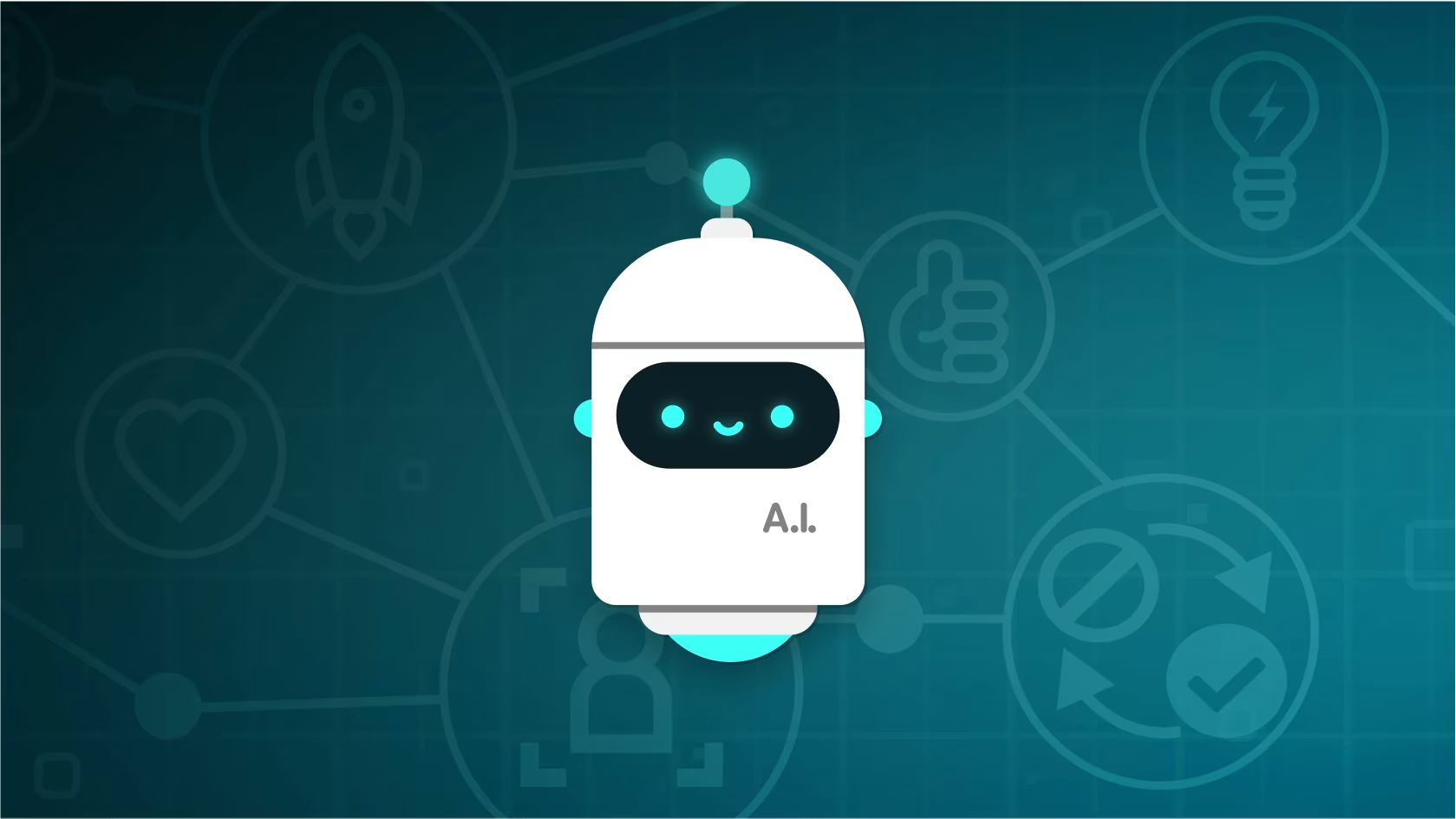
Explore how AI is shaping our world through free curriculum, videos, and integrations that make artificial intelligence accessible and inspiring.
Video Library

Explore our large library of engaging and informative videos to learn about key AI and computer science concepts on a broad range of topics.
Careers and Opportunities

Discover real-world CS with resources that excite and inspire students. Explore career pathways through virtual field trips and hands-on activities.