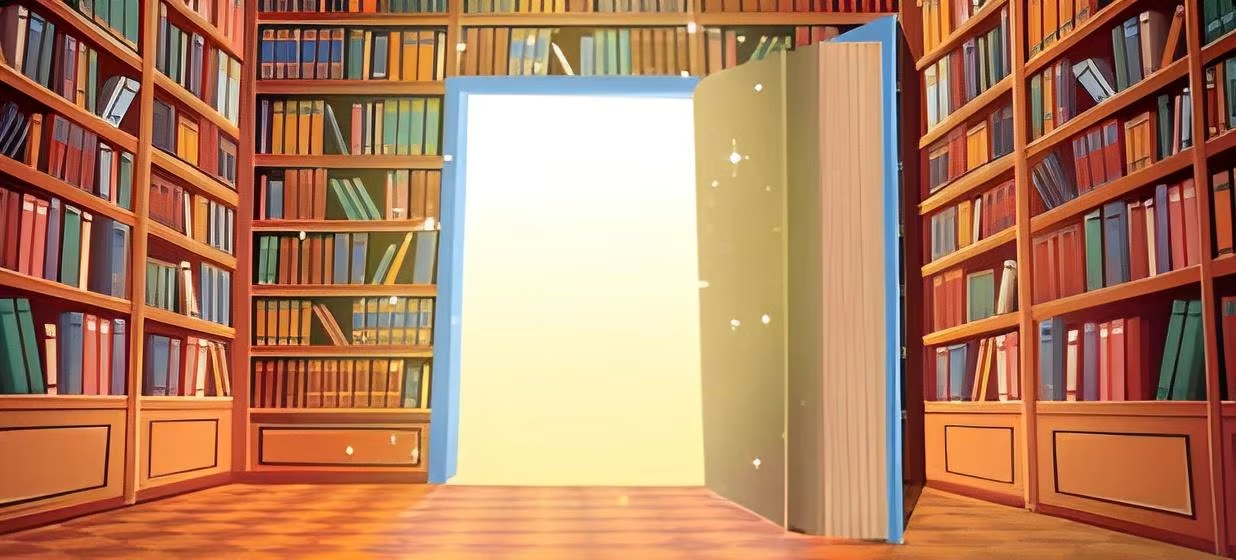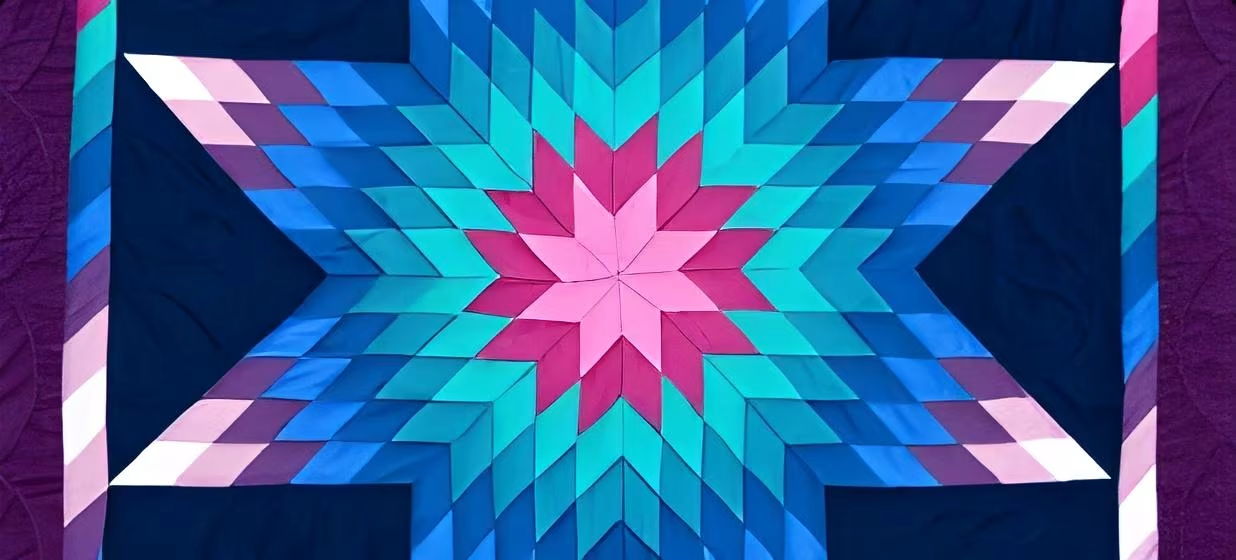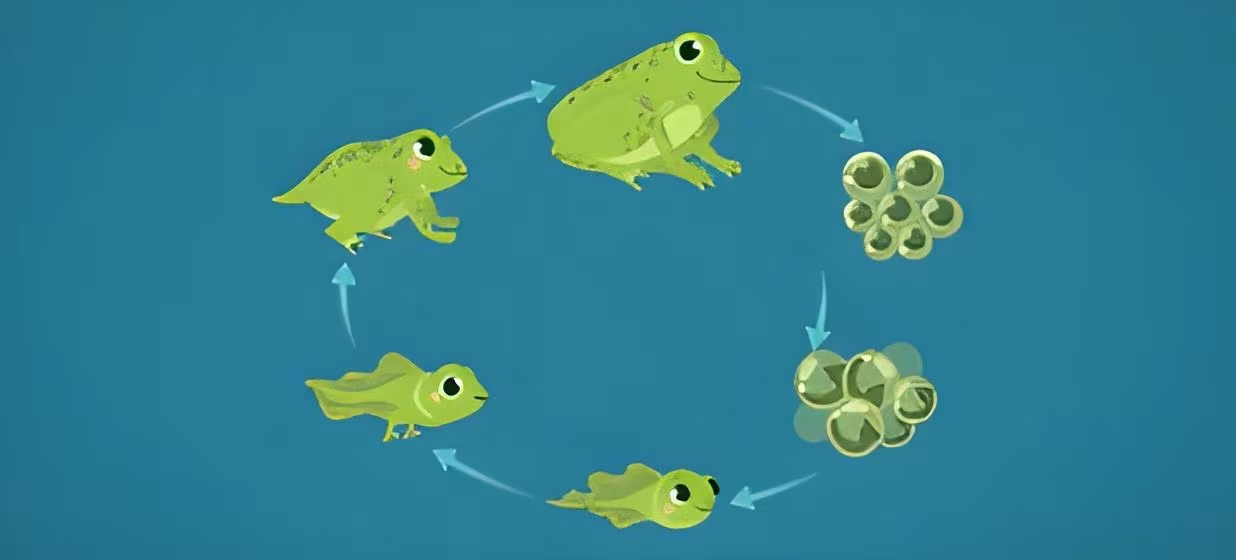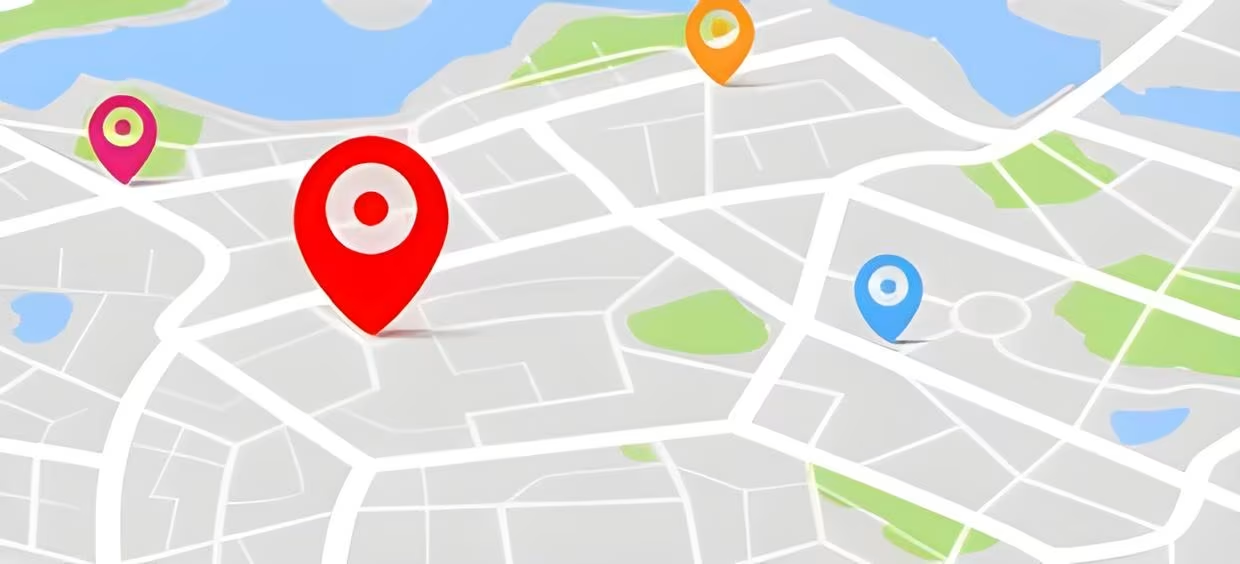Computer Science Connections
Makes connections between learning computer science (CS) and other subjects like math, language arts, science, and social studies.

Make CS part of every classroom
Easily integrate computer science into core subjects with fun, engaging projects that support standards-based learning.
- Teach CS concepts through science, math, language arts, and social studies.
- Reinforce core subjects while building critical thinking and problem-solving skills.
- Open-ended projects encourage creativity and personalized learning.
Curriculum at a glance
Grades: 3, 4, 5
Level: Beginner
Duration: Week
Devices: Computer, Chromebook, Tablet
Topics: Programming
Tools: Sprite Lab
Professional Learning: Self-paced Modules
Accessibility: Text to Speech, Closed captioning, Immersive reader
Languages supported: English
I greatly appreciate how thorough and well paced the lessons are. I am not familiar with computer science, but with the lessons you provide I feel confident in helping my students grasp the concepts and tie them into our curriculum
CS Connections Teacher
Explore our CS Connections curriculum
Explore our comprehensive Computer Science Connections curriculum, designed to fit seamlessly into your classroom. Whether you have an hour to spark interest or a week to dive into computer science concepts, find the perfect module below.
Week-long modules
Our current CS Connections offerings are for 3rd to 5th grade classrooms and are designed to take 1 week of 45-minute lessons each day.
Hour-long lessons
Short on time but big on impact, our hour-long Hour of Code lessons are perfect for a quick dive into computer science. Ideal for fitting into a single class period, these one-hour modules are designed to introduce core concepts and demonstrate the excitement of CS.
Grades 2-12
Poem Art
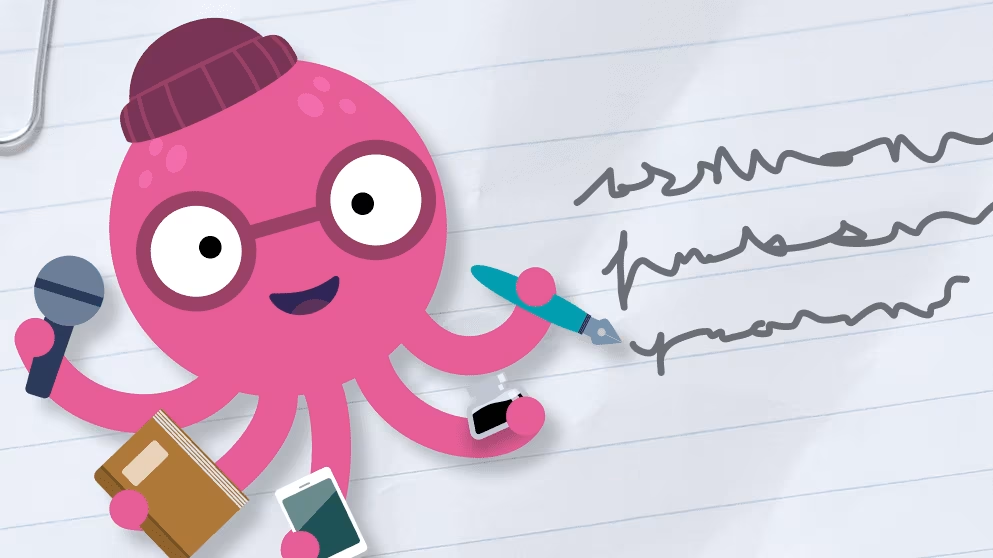
Roses are red, violets are blue, animate your poem, and learn computer science too! This lesson integrates ELA and CS by using code to convey a poem's mood.
Grades 2-12
Hello World

Say hello to the world of computer science with this introductory activity that equips students with the basic coding skills and confidence to create apps.
Resources that support you every step of the way
Sign up for a Code.org account to get access to materials that will help you teach computer science with confidence. Code.org has extensive resources designed to support educators, even those without prior CS teaching experience.

Lesson Plans
Get step-by-step guidance, learning objectives, and assessment strategies for effective teaching. Helpful resources include slide decks, activity guides, rubrics, and more — all organized in one place. Each lesson plan is accompanied by tips for classroom implementation, differentiation ideas, and extension activities to cater to students of all abilities.
Explore example lesson plan
Instructional videos
Watch easy-to-understand overviews of computer science and programming concepts. Code.org video series are designed specifically to support your classroom and are engaging and fun to watch.
Explore all videos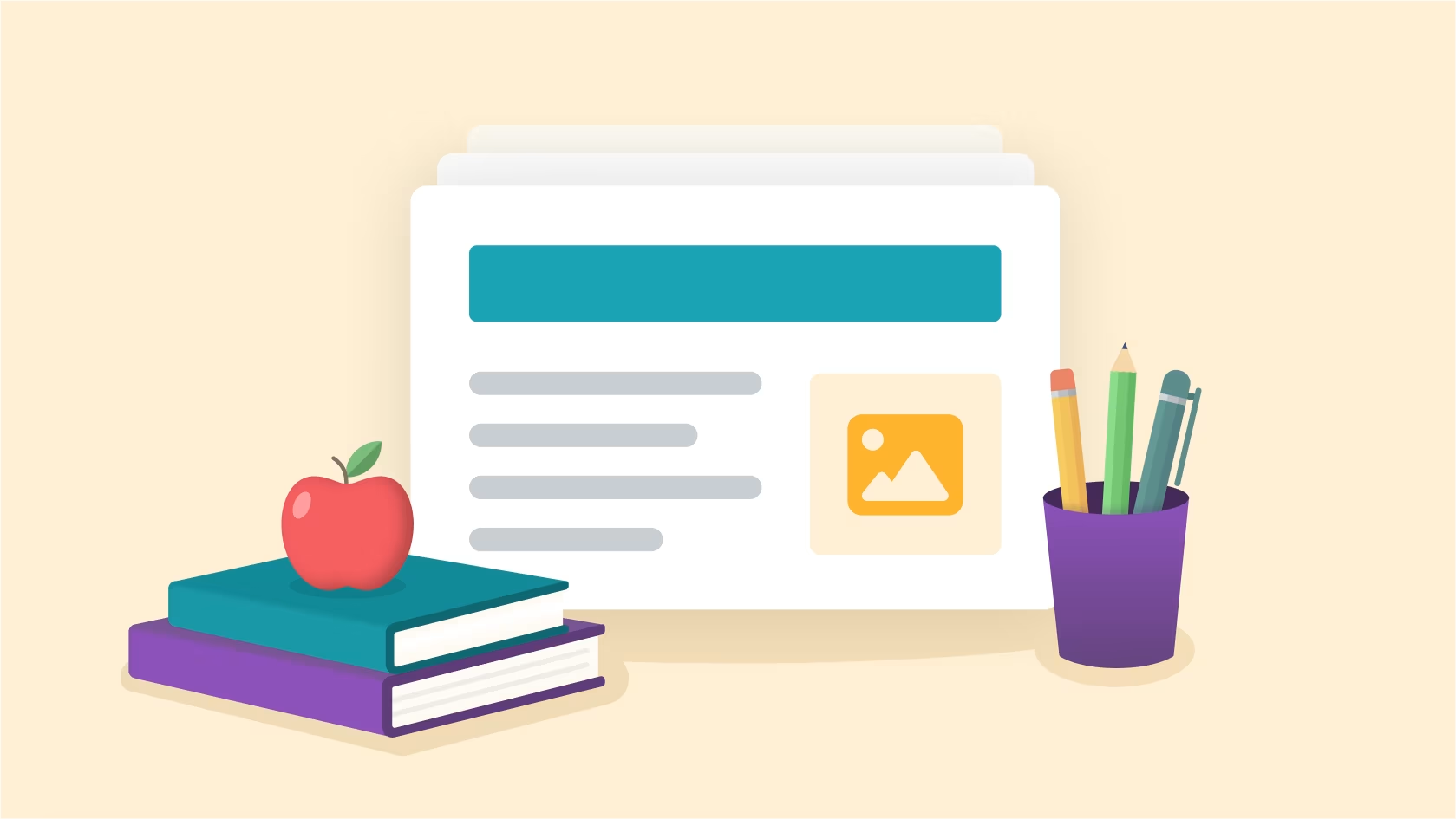
Slide decks
We offer educators an organized, visually engaging, and pedagogically sound framework to deliver computer science lessons. Code.org slide decks provide step-by-step instructions, examples, and interactive activities that align with curricular objectives.
Explore example slide deck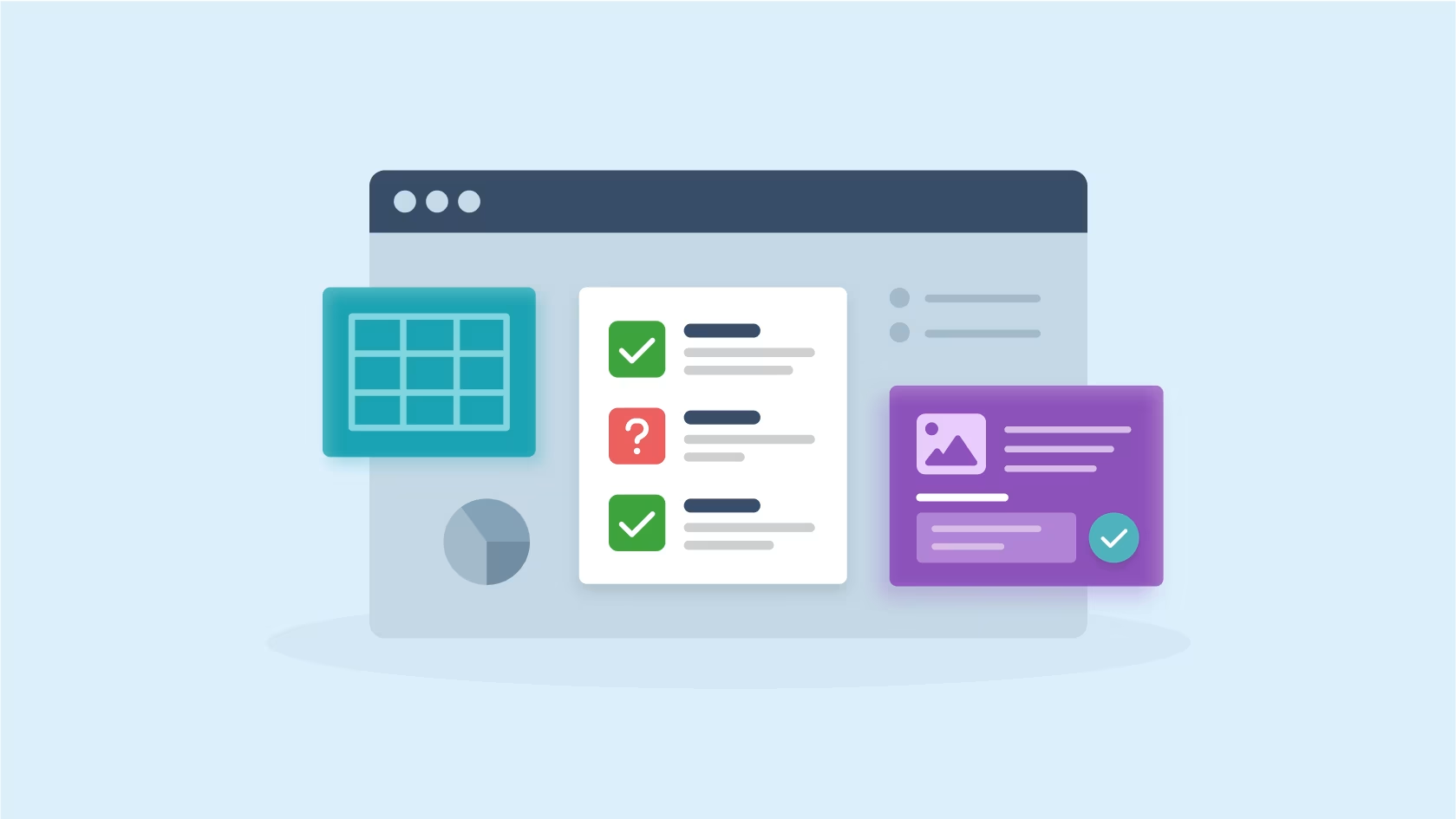
Assessments
Our curricula includes a comprehensive system of formative and summative assessment resources. These include rubrics, checklists, mini-projects, end-of-chapter projects, student-facing rubrics, sample projects, and post-project tests — all designed to support teachers in measuring student growth, providing feedback, and evaluating student understanding.
Explore an assessment lesson
Track your students' progress
Our powerful progress view helps you monitor student work by providing insights into completion status, time spent, and more. Easily track each student's learning journey, quickly assess participation, and give personalized feedback.
Sign up to start tracking progressLesson Plans
Lesson Plans
Get step-by-step guidance, learning objectives, and assessment strategies for effective teaching. Helpful resources include slide decks, activity guides, rubrics, and more — all organized in one place. Each lesson plan is accompanied by tips for classroom implementation, differentiation ideas, and extension activities to cater to students of all abilities.
Explore example lesson plan
Videos
Instructional videos
Watch easy-to-understand overviews of computer science and programming concepts. Code.org video series are designed specifically to support your classroom and are engaging and fun to watch.
Explore all videos
Slides
Slide decks
We offer educators an organized, visually engaging, and pedagogically sound framework to deliver computer science lessons. Code.org slide decks provide step-by-step instructions, examples, and interactive activities that align with curricular objectives.
Explore example slide deck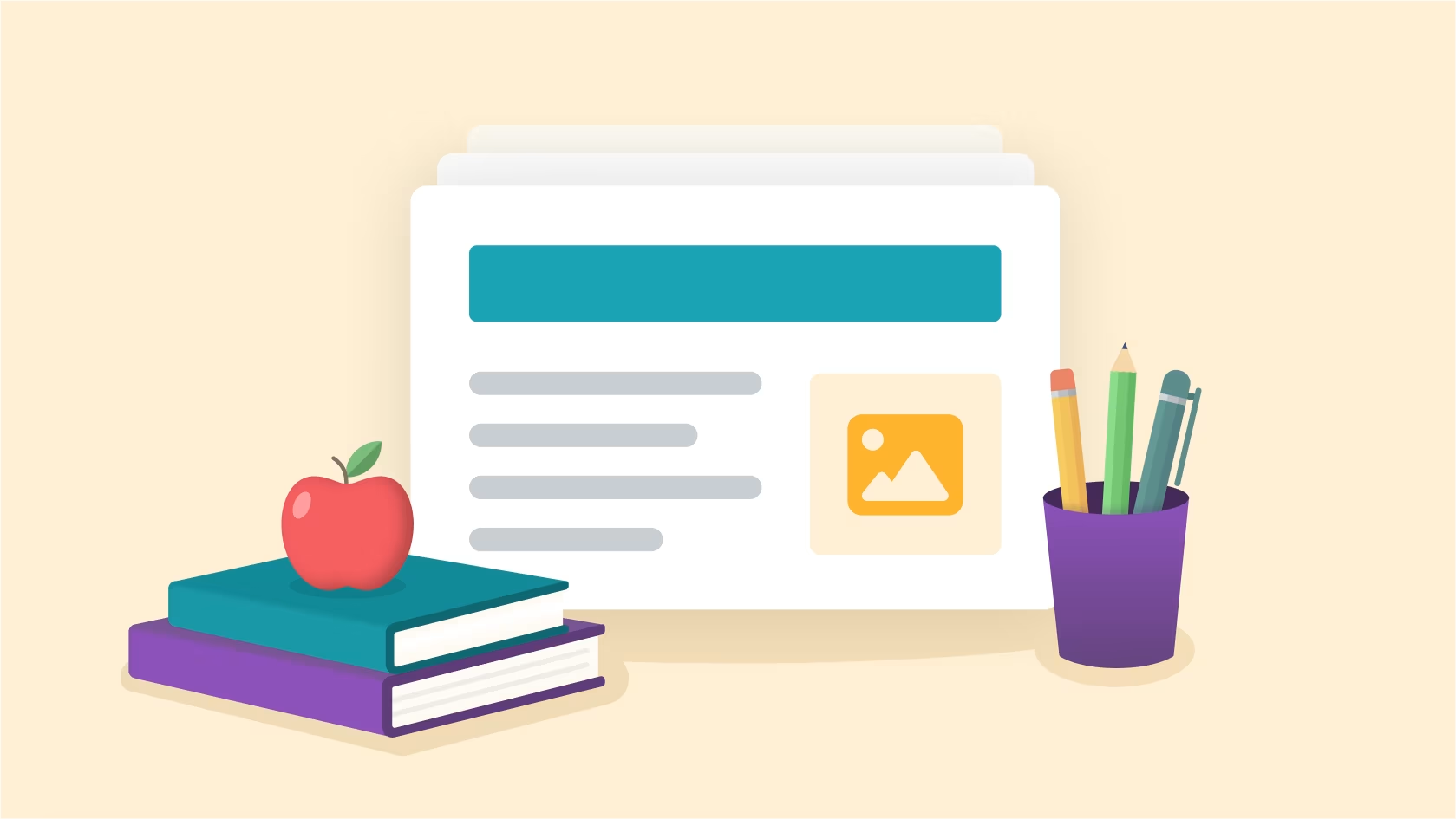
Assessments
Assessments
Our curricula includes a comprehensive system of formative and summative assessment resources. These include rubrics, checklists, mini-projects, end-of-chapter projects, student-facing rubrics, sample projects, and post-project tests — all designed to support teachers in measuring student growth, providing feedback, and evaluating student understanding.
Explore an assessment lesson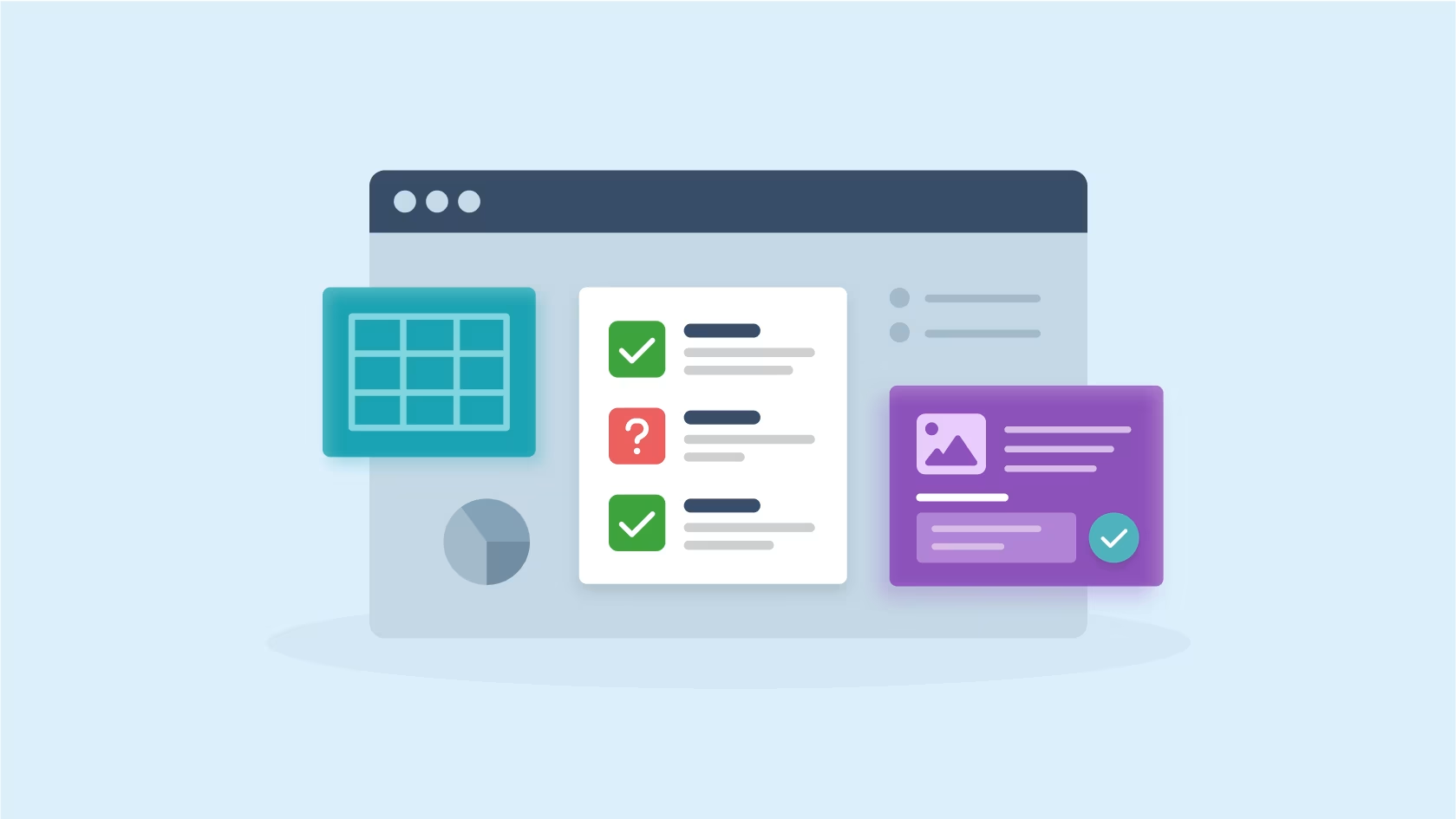
Progress
Track your students' progress
Our powerful progress view helps you monitor student work by providing insights into completion status, time spent, and more. Easily track each student's learning journey, quickly assess participation, and give personalized feedback.
Sign up to start tracking progress
Preparing to teach this course

K-5 Teachers
Teaching Computer Science Connections
This professional learning module is designed to help you prepare to teach Code.org's CS Connections.
Frequently asked questions
Yes! CS Connections is mapped to the Common Core State Standards (CCSS) for ELA and Math, the Next Generation Science Standards (NGSS), and the Computer Science Teacher Association Standards (CSTA).
Our curriculum and platform are available at no cost for anyone, anywhere, to teach!
We offer self-paced professional development for CS Connections. Through reading, viewing videos, completing interactive puzzles, and reflecting on your learning, you will develop your own understanding while preparing to teach any of the CS Connections modules in your classroom. To access the materials, make sure to create a teacher account or sign into your existing Code.org account. Then get started here.
Each CS Connections module is designed to take a week.
Ideally, each student will have their own computer and teachers will have a projector to display the slideshow that corresponds with each lesson.

Still have questions? Reach out to us! We are here to help.
Our support team is here to answer any questions you may have about starting teaching with Code.org. You can also ask other teachers about their experience on our teacher forums.
Subscribe for updates
Sign up to receive monthly emails about Code.org's Computer Science Connections and get helpful reminders, tips, and updates sent right to your inbox.
You can unsubscribe at any time.
Additional resources
Paragraph
Curriculum Catalog

Comprehensive curriculum offerings for every grade and experience level featuring robust structured and self-paced learning options.
Video Library

Explore our large library of engaging and informative videos to learn about key AI and computer science concepts on a broad range of topics.
Professional Learning

Flexible, high-quality training that helps build confidence and equips teachers to effectively teach computer science with our curriculum.