AI Teaching Assistant
An AI-powered thought partner designed to support CS educators with time-saving tools and curriculum-aligned guidance—all for free on Code.org.

AI shouldn’t replace teachers—it should empower them.
That’s why we’ve designed AI Teaching Assistant to integrate seamlessly into your existing workflow and keep you in control. It’s like having a co-teacher who knows Code.org inside and out!

What will you dream up with AI Teaching Assistant?

Constant, customized support
Use AI as a thought partner to quickly develop more customized learning experiences for your classroom.
Collaborate on Teaching Strategies: Brainstorm lesson ideas, troubleshoot student misconceptions, and explore new ways to engage learners.
Differentiate with Confidence: Get personalized suggestions to tailor instruction for different skill levels and learning needs.
Master the Curriculum: Instantly access explanations, examples, and best practices aligned with Code.org’s pedagogy.


Smart assessment power
Unlock the power of AI to evaluate student projects with precision, speed, and confidence.
Automated Assessment: Instantly assess student work against Code.org’s rubrics.
Feedback Insights: Provide targeted, constructive feedback to foster student growth.
Efficiency Boost: Reduce administrative workload, freeing up more time for teaching.
Focus more on what matters
The AI Teaching Assistant transforms CS education, easing the workload for new and experienced teachers alike. It boosts educator confidence by offering constant customized support and streamlining assessments, enabling a focus on enriching student interactions and tailored learning experiences.

Get started with automated assessment
Watch the demo video
Assign Computer Science Discoveries Unit 3
Use your first rubric in lesson 7!
AI Teaching Assistant in the news
Education Week
This AI Tool Cut One Teacher's Grading Time in Half. How It Works

Discover how our AI teaching assistant helped a middle school teacher reduce grading time for coding projects by 50%, offering accurate assessments and freeing up time for student support.
FROM OUR BLOG
Code.org wins TEN 2025 Best of STEM awards!
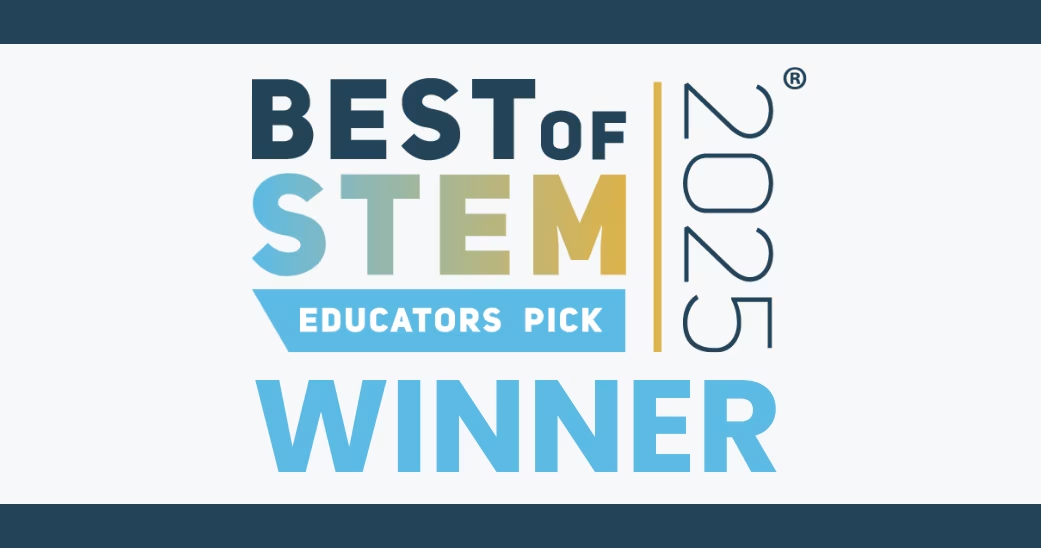
Code.org’s AI Teaching Assistant won a 2025 Best of STEM Award for its innovative approach to helping teachers deliver computer science confidently and effectively, right when support is needed most.
Frequently Asked Questions
AI Teaching Assistant is available to all teachers across the Code.org site. Our chat helps teachers navigate Code.org, differentiate, and lesson plan. Support is actively being expanded in our AI Teaching Assistant - so keep an eye out for new capabilities. AI Teaching Assistant AI-supported rubrics are available in the Interactive Games and Animations unit of Code.org's Computer Science Discoveries (CSD) curriculum. This feature:
Allows teachers to assess their students' coding projects within the Code.org platform
Saves teachers time by providing an initial assessment of student work
Helps build confidence for teachers who are new to teaching Computer Science
The AI Teaching Assistant chat is available to all teachers across Code.org The AI Teaching Assistant AI-supported rubrics are now available to all verified middle school teachers in the Interactive Animations and Games unit. To get verified, fill out this form.
The AI Teaching Assistant is available for all teachers in the bottom left-hand corner of the screen. Over time AI-supported features will be available in more spaces. Verified teachers in mini and end-of-unit projects in the Interactive Animations and Games unit can also access AI supported rubrics. In those lessons, the AI Teaching assistant will appear in the bottom left-hand corner of your screen. To get verified, fill out this form.
Code.org is investing in using AI to enhance teaching and learning. Check out code.org/ai to learn more about our AI curriculum, professional learning, and tools.
Join our curriculum manager, Angelina, as she introduces the AI Teaching Assistant.
The AI Teaching Assistant uses the Claude Sonnet and GPT-4o mini models to generate its responses. Check out our support article to learn more about AI Teaching Assistant, including our current tech stack and safety practices.
Additional resources
Paragraph
Artificial Intelligence (AI)
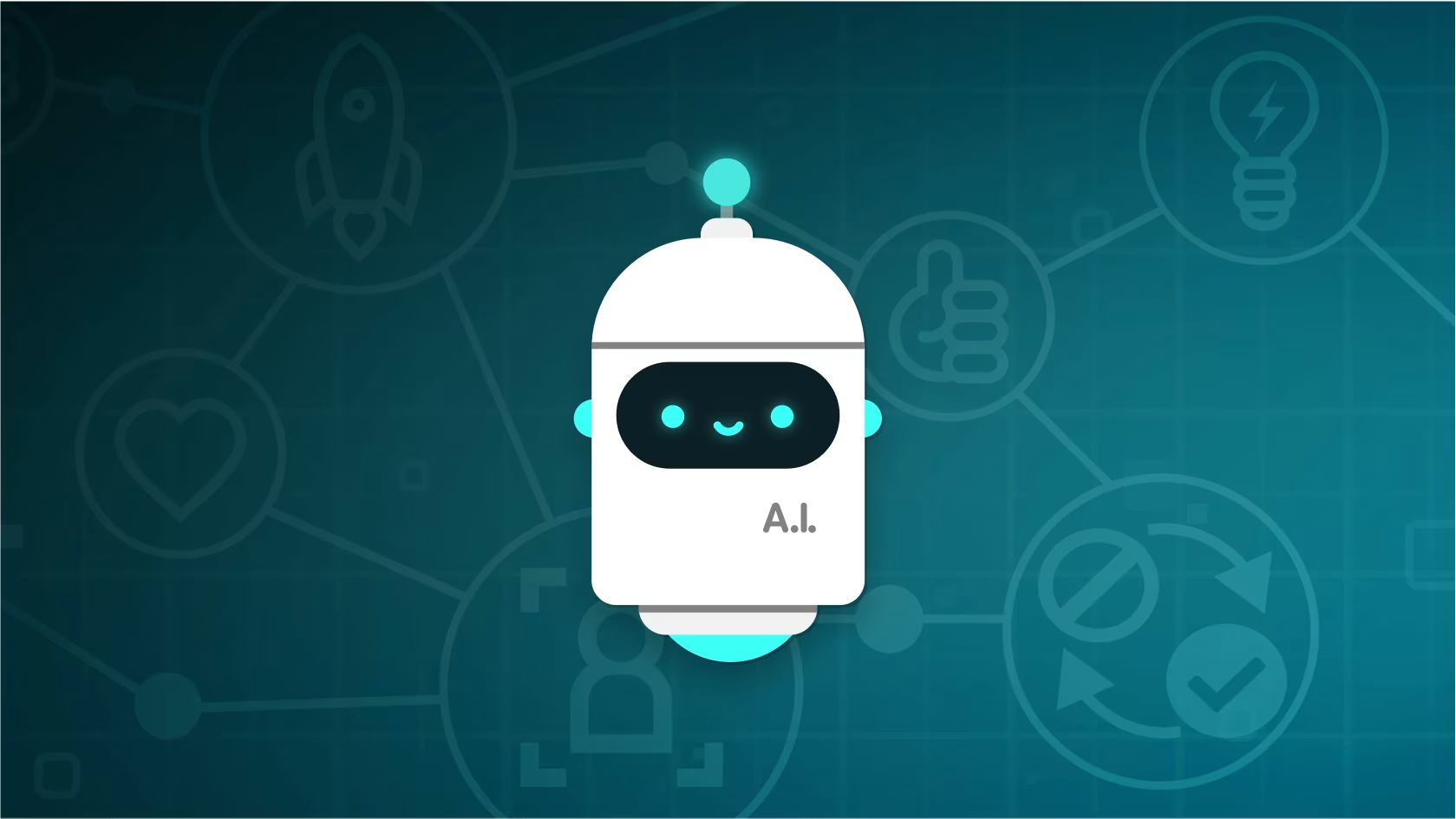
Explore how AI is shaping our world through free curriculum, videos, and integrations that make artificial intelligence accessible and inspiring.
Professional Learning

Flexible, high-quality training that helps build confidence and equips teachers to effectively teach computer science with our curriculum.
Curriculum Catalog

Comprehensive curriculum offerings for every grade and experience level featuring robust structured and self-paced learning options.

