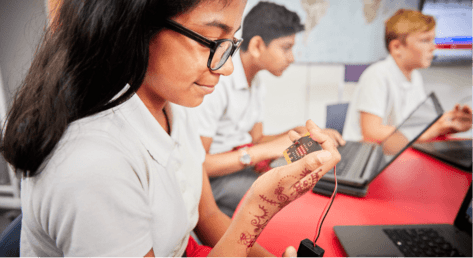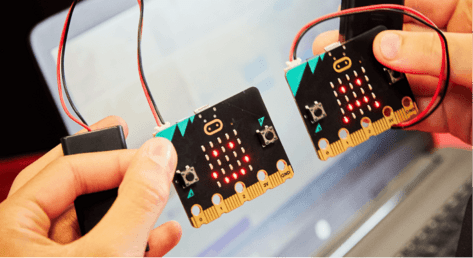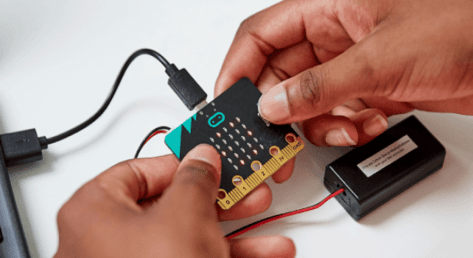micro:bit resources for CS Fundamentals Classrooms
Have you completed CS Fundamentals Course C, D, E or F with your students and are looking to continue your learning? We have partnered with micro:bit to offer four extension lessons for each course. These extension lessons allow students to try their hand at being a maker and learn about physical computing.

Each course has a guide which contains everything you need to use the BBC micro:bit to add the immersive power of physical computing to your teaching of Code.org’s CS Fundamentals Course. You’ll find:
- An introductory exploration lesson to get familiar with the micro:bit’s features and start making links with prior learning.
- A guide to teaching the coding lessons.
- Three coding lessons to choose from matched to relevant CS topics.
- Key vocabulary relevant to CS Fundamentals Course and physical computing with the micro:bit.
About the micro:bit
The BBC micro:bit is a pocket-sized computer that introduces you to how software and hardware work together. It has an LED light display, buttons, sensors and many input/output features that, when programmed, let it interact with you and your world!
The micro:bit also helps students develop computational thinking skills. With it they can learn how to code and learn to think creatively in their application of digital technologies to problem-solving challenges and product design.
The micro:bit has additional teacher resources, which you can find on their website, including professional development courses, videos for your classroom, posters, and more.
Frequently asked questions
What is the micro:bit?
The BBC micro:bit is a pocket-sized computer that introduces you to how software and hardware work together. It has an LED light display, buttons, sensors and many input/output features that, when programmed, let it interact with you and your world.
For more information go to: https://microbit.org/get-started/first-steps/introduction/
Do I need to have taught all of Course C, D, E, or F to start using the micro:bit?
Nope! You can incorporate these extension lessons into your CS teaching at any point. Whether you want to match a particular concept in CSF to a set of the micro:bit lessons or teach the full CSF course before transitioning to physical computing the choice is yours.
Do I need to have the physical micro:bit devices in order to teach this?
Students do not need the micro:bit devices to use the coding platform in the classroom, they can program the simulator in MakeCode. The simulator lets you test code and see it working on the virtual micro:bit. This is also a useful teaching device when you want to share demo with your whole class when introducing and working on code projects together.
What coding language will I be using?
All of the micro:bit lessons and projects for the CS Fundamentals courses are created to use with the Microsoft MakeCode blocks-based editor.
The BBC micro:bit can be programmed using 2 code editors: Microsoft MakeCode a blocks-based code editor and the micro:bit Python, which offers text-based code.